Loading ...
Loading ...
Loading ...
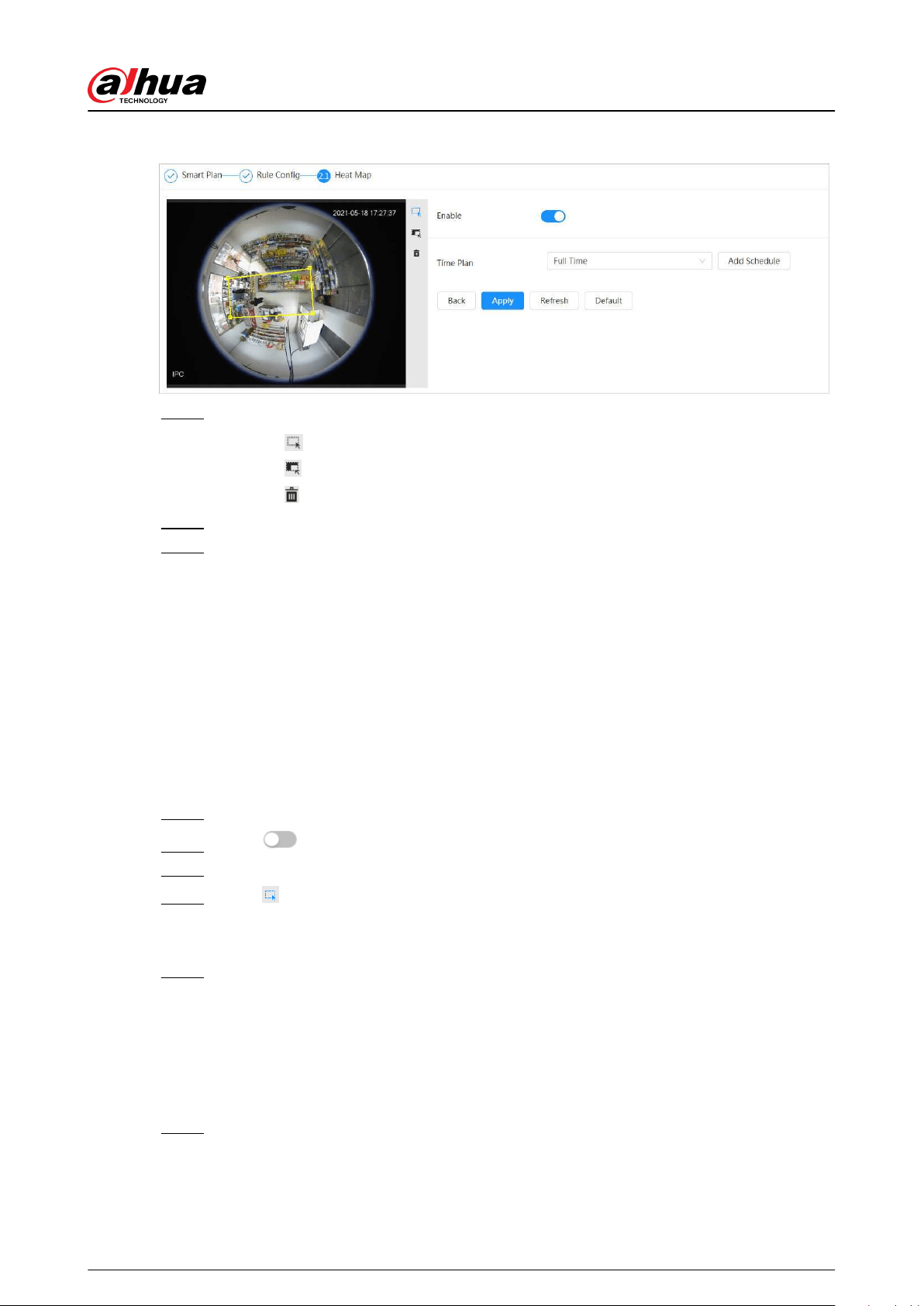
Figure 8-53 Heat Map
Step 4 Draw detection area and exclusion area.
●
Click
to draw a detection area on the image. Right-click to nish drawing.
●
Click
to draw an exclusion area on the image. Right-click to nish drawing.
●
Click
to clear the existing detection area or exclusion area.
Step 5 Set arming periods and alarm linkage action. For details, see "6.5.1.2 Alarm Linkage".
Step 6 Click Apply.
8.13 Setting ANPR
When a motor vehicle triggers the rule line in the detection area, it will capture the license plate
and report the attributes of the motor vehicle.
8.13.1 Lane Conguration
Congure lane conguration including detection area, lane line, detection line and lane direction.
Procedure
Step 1 Select AI > Smart Plan.
Step 2 Click next to ANPR , and then click Next.
Step 3 Click the Lane Cong tab.
Step 4 Click and draw the detection area.
Press the left mouse button to draw the detection area, and press the right mouse button
to nish.
Step 5 Congure lane line information.
●
One lane line is composed of two lane lines with an arrow, and the arrow represents
the direction of the lane.
●
The lane is enabled by default after drawing. If you do not select a lane, the track frame
will be displayed on the screen, but the event of license plate recognition will not be
reported.
●
The lane number of each lane is unique and unchangeable.
Step 6 Select the lane direction.
●
Vehicle Head : The driving direction of the vehicle in the lane is from top to bottom↓.
●
Vehicle Tail : The driving direction of the vehicle in the lane is from bottom to top↑.
Operation Manual
169
Loading ...
Loading ...
Loading ...