Loading ...
Loading ...
Loading ...
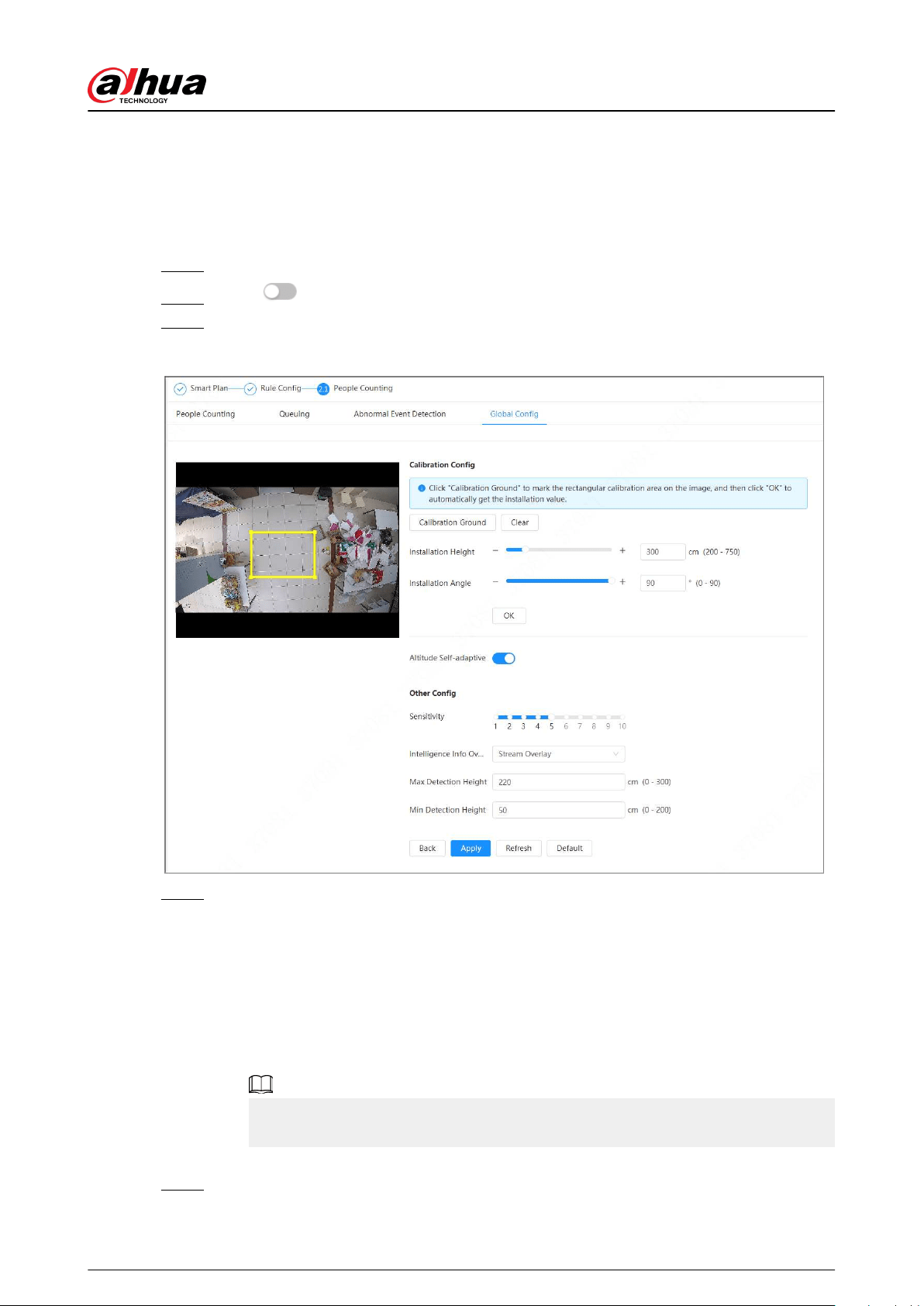
8.9.4 Global Conguration
After you congured the calibration ground and enabled altitude self-adaptive, the device could
automatically adjust the eld of view according to the installation height and angle.
Procedure
Step 1 Select AI > Smart Plan
Step 2 Click next to People Counting , and then click Next.
Step 3 Click the Global Cong tab.
Figure 8-46 Global cong
Step 4 Set the calibration cong.
●
Method 1: Congure the installation height and angle manually according to the
actual situation.
●
Method 2: Automatically calculate the installation height and angle by calibration
ground.
Here we use method 2 as an example.
a. Click Calibration Ground.
b. Draw the yellow box in the live page.
Try to choose a position near the middle of the detection region and which is easy to
be recognize.
c. Click OK. The device automatically calculate the installation height and angle.
Step 5 Enable Altitude self-adaptive.
Operation Manual
160
Loading ...
Loading ...
Loading ...