Loading ...
Loading ...
Loading ...
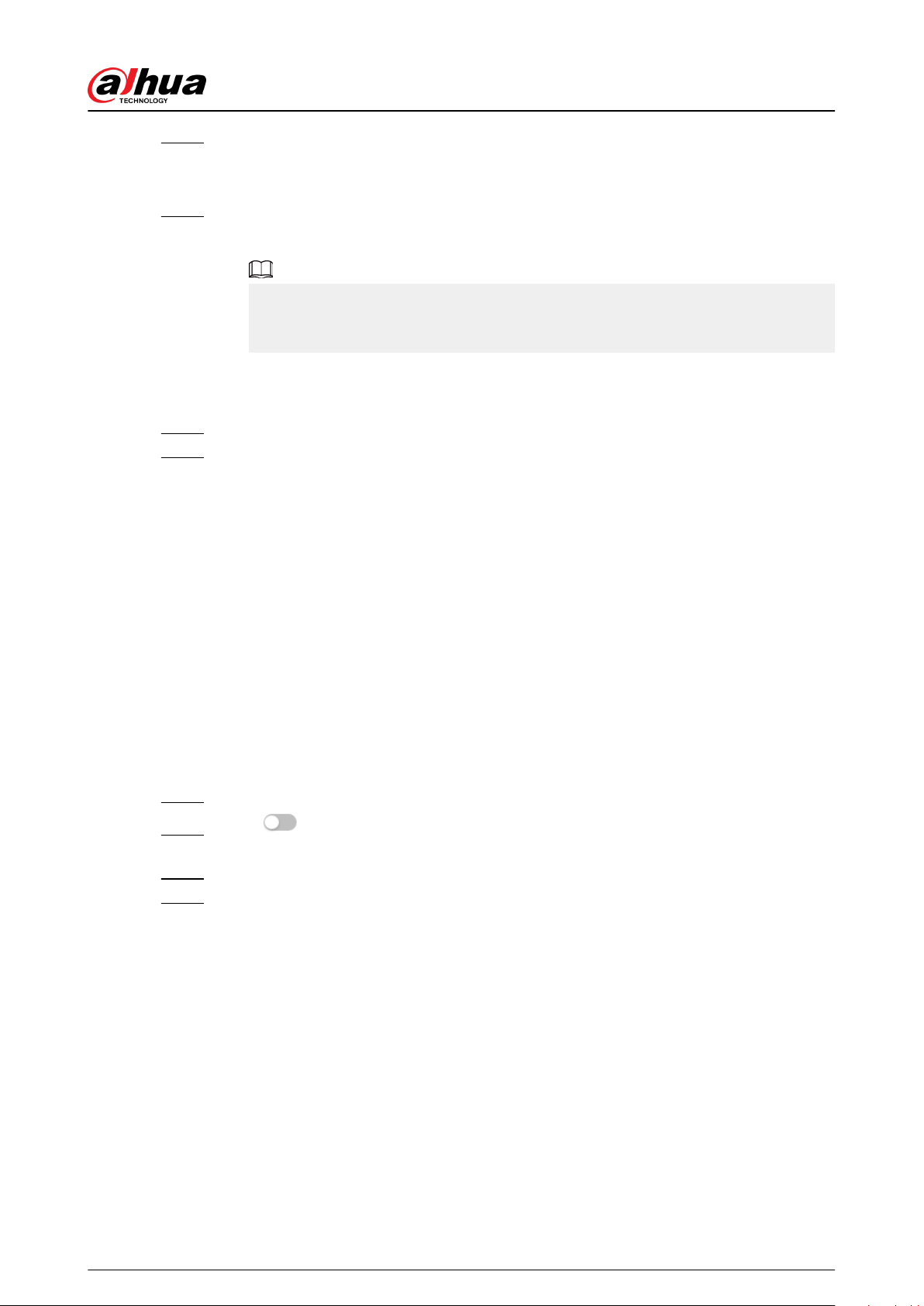
Step 6 Set the sensitivity.
When the sensitivity is high, detection becomes easier, but the number of false detections
increases.
Step 7 Set the intelligence info overlay.
●
Stream overlay: Overlay the information on the stream.
When enabling Stream Overlay , the Overlay function in camera setting will be
disabled. When Overlay is enabled again, the function restores and maintains the
previous settings.
●
Overlay: Click OSD Info, and the Overlay page is displayed, and then enable the
People Counting function. The number of detected information is displayed on the
Live page. For details, see "6.2.2.2.15 Conguring People Counting".
Step 8 Congure the max and min detection height.
Step 9 Click Apply.
8.10 Face & Body Detection
After enabling this function, the camera detects faces and human body separately, and then
correlates the face and the body. When selecting compliant mode, the camera can detect attributes
including face masks, helmets, glasses, safety vests, top color, and bottom color, and determine
whether PPE requirements are met. PPE compliance or non-compliance alarms can be triggered
according to the alarm settings.
8.10.1 Global Conguration
Set the global conguration of face & body detection, including face parameter and scene
parameter.
Procedure
Step 1 Select AI > Smart Plan.
Step 2 Click next to Face & Body Detection to enable face & body detection of the
corresponding channel, and then click Next.
Step 3 Click the Global Cong tab.
Step 4 Set parameters.
Operation Manual
161
Loading ...
Loading ...
Loading ...