Loading ...
Loading ...
Loading ...
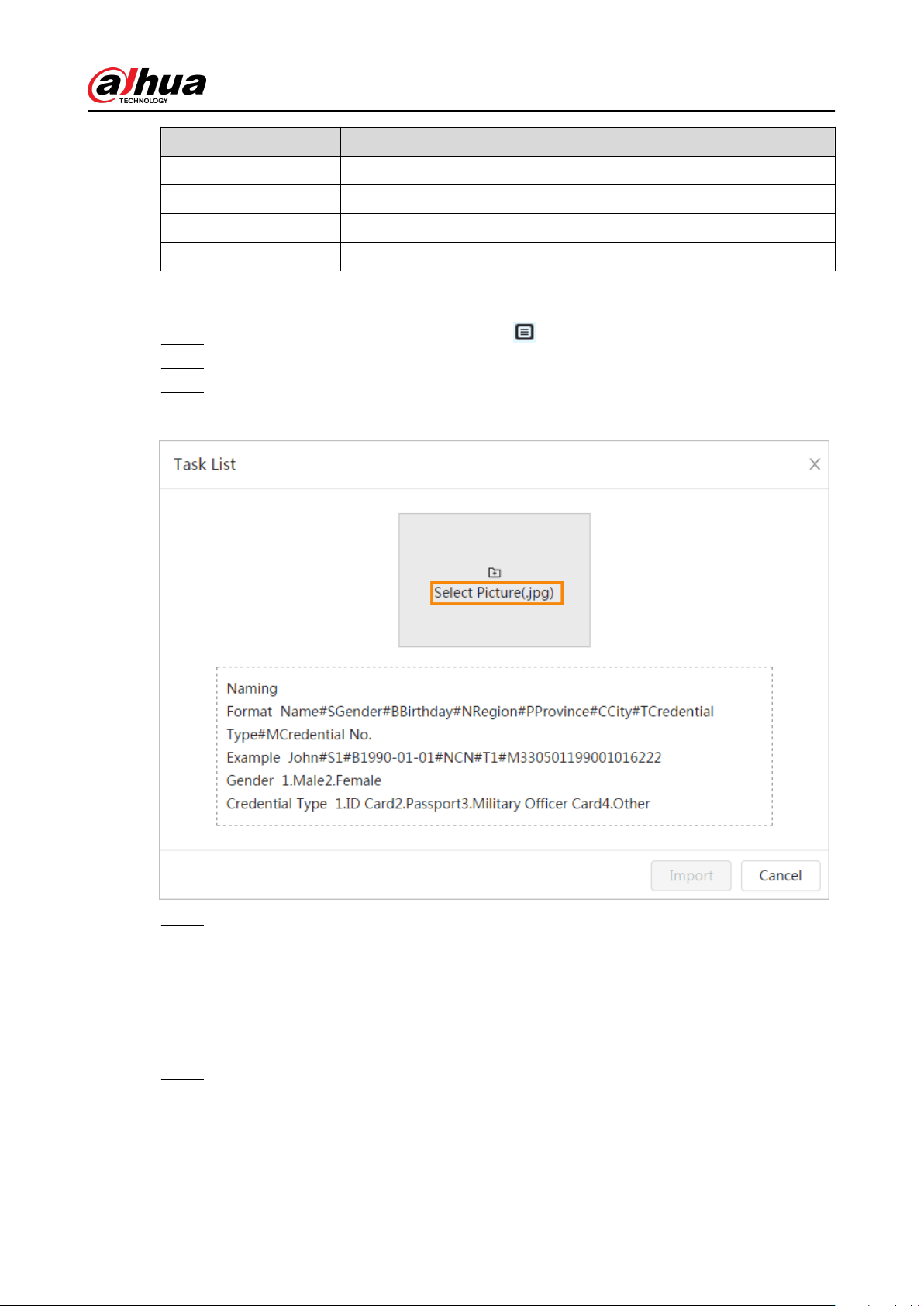
Parameter Description
Gender "1" is male and "2" female.
Date of Birth Format: yyyy-mm-dd, such as 2020-10-23.
Credentials Type "1" is ID card and "2" passport.
ID number Enter ID No.
Procedure
Step 1 On the Face Database Cong page, click next to the face database to be congured.
Step 2 Click Batch Register.
Step 3 Click Select Picture, and select storage path of the le.
Figure 8-12 Task list
Step 4 Click Import to import the face pictures.
After the importing is completed, the result will be displayed.
●
If the picture is imported successfully, click Next to do modeling operation.
●
If the picture importing failed, click Query to view the details of the pictures and error
code. For details, see Table 8-3 .
Click Export to export the error details.
Step 5 Click Next to do modeling operation.
The modeling result is displayed. If modeling failed, click Query and the failure details
will be displayed in the list. Point to the modeling status to view the details. Then you can
change picture according to the failure reason. For modeling details, see "8.2.2.4 Face
Modeling".
Operation Manual
121
Loading ...
Loading ...
Loading ...