Loading ...
Loading ...
Loading ...
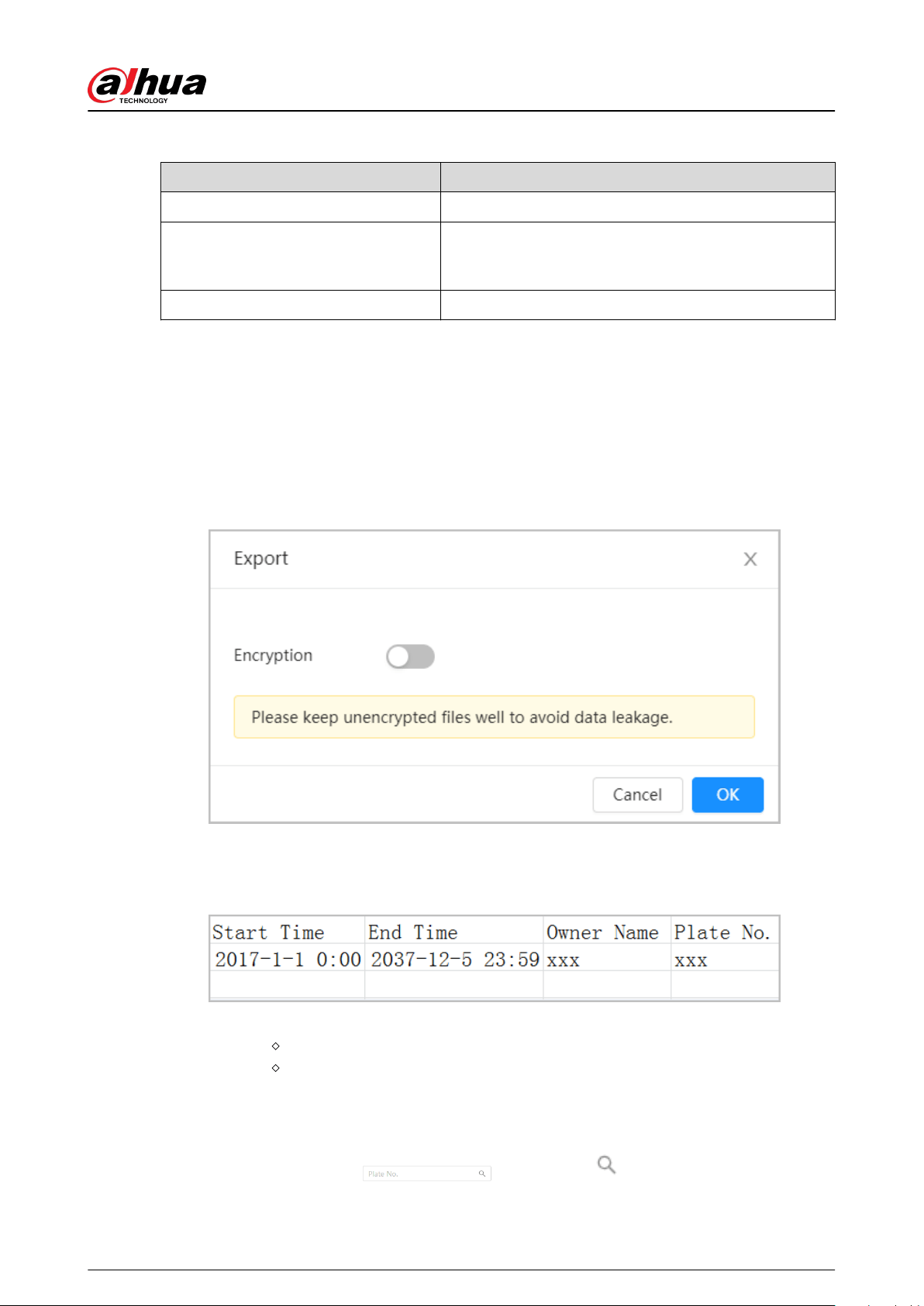
Table 8-24 Description of parameters
Parameter Description
Plate No. Enter the complete plate number.
Start Time/End Time
Set the validity of allowlist for the plate number. After
this time range, the vehicle will not be detected even
within allowlist.
Owner Name Enter the name of car owner.
c. Click OK.
Click Add Continuously to add more plate number.
●
Add allowlist in batches.
a. Refer to the steps "Add allowlist one by one".
b. Click Export.
c. Do not select Encryption and then click OK to export the unencrypted allowlist
le.
Figure 8-60 Encryption settings (1)
d. Add the license plate information according to the sample of the exported le, and
then save the table.
Figure 8-61 Template
e. Click Import to upload allowlist table.
If the table is encrypted, you need to enter the password when uploading.
If the table is unencrypted, you can upload directly.
Related Operations
●
Search plate number.
Enter the plate number in
and then click . The search result is as below:
Operation Manual
174
Loading ...
Loading ...
Loading ...