Loading ...
Loading ...
Loading ...
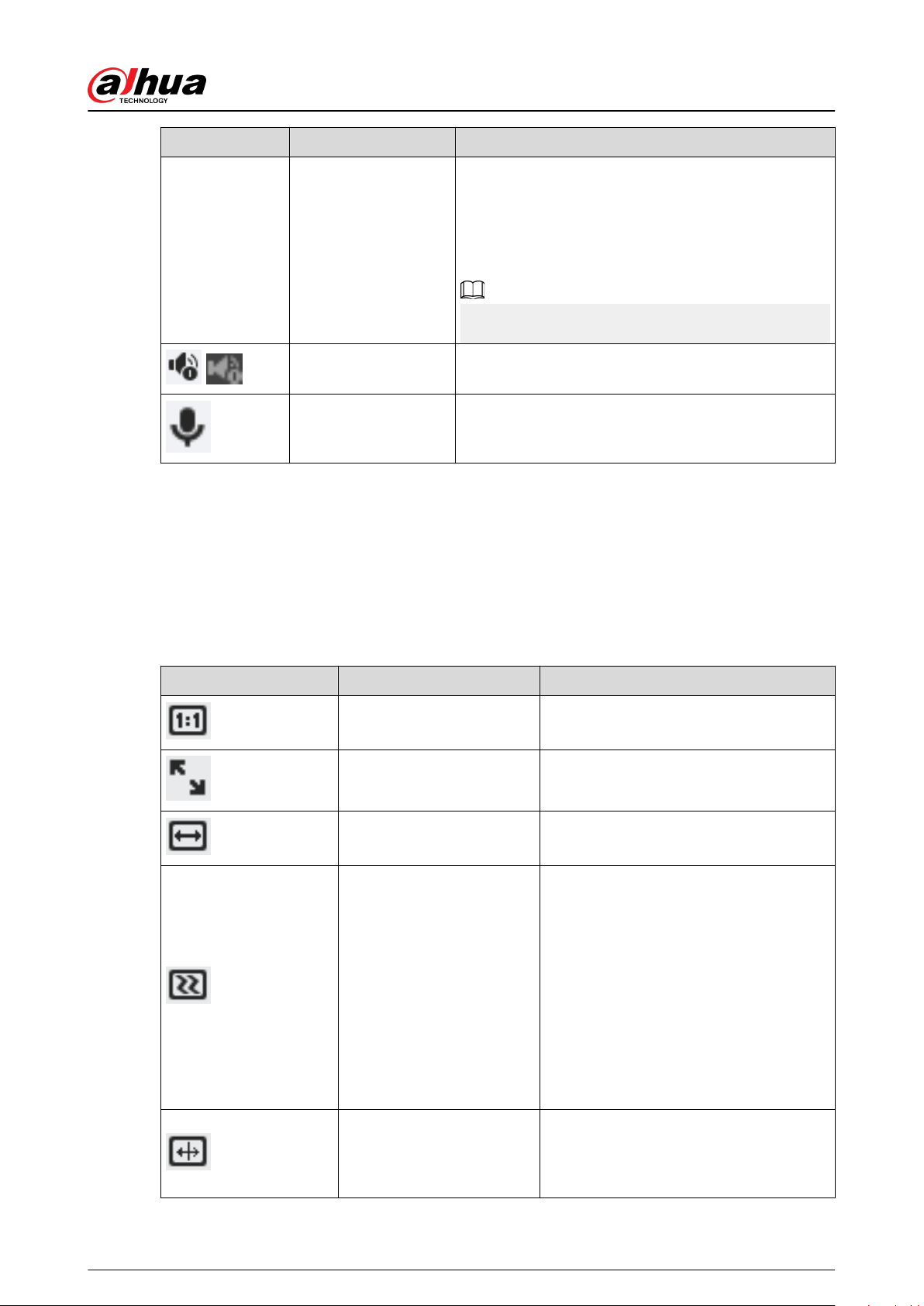
Icon Function Description
●
AF Peak : The eigenvalue of image denition, it
displays during focus.
●
AF Max : The best eigenvalue of image denition.
●
The smaller the dierence between AF peak value
and the AF max value, the better the focus is.
Aux focus closes automatically after ve minutes.
/
Audio Click the icon to enable or disable audio output.
Talk Click the icon to enable or disable the audio talk.
7.4 Window Adjustment Bar
7.4.1 Adjustment
This section introduces the adjustment of image.
Table 7-3 Description of adjustment bar
Icon Function Description
Original Size
Click the icon, and then the video displays
with original size.
Full Screen
Click the icon to enter full screen mode;
double-click or press Esc to exit.
W:H
Click the icon to resume original ratio or
change ratio.
Fluency Adjustment
Click the icon to select the uency from
Realtime , General and Fluent.
●
Realtime : Guarantees the real time of
the image. When the bandwidth is not
enough, the image might not be
smooth.
●
General : It is between Realtime and
Fluent.
●
Fluent : Guarantees the uency of the
image. There might be delay between
live view image and real-time image.
AI Rule
Click the icon, and then select Enable to
display AI rules and detection box; select
Disable to stop the display. It is enabled
by default.
Operation Manual
99
Loading ...
Loading ...
Loading ...