Loading ...
Loading ...
Loading ...
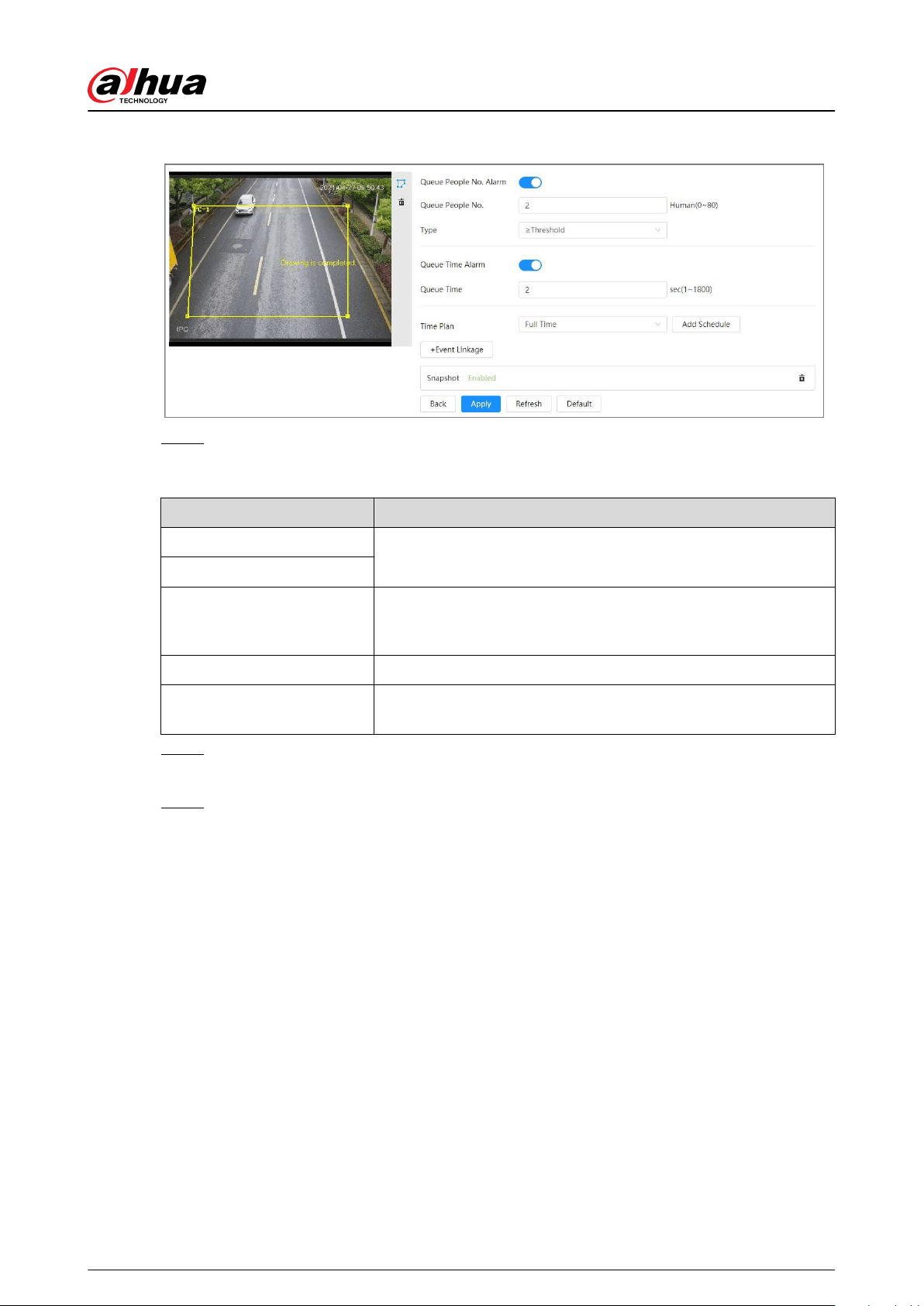
Figure 8-42 Queuing
Step 6 Set parameters.
Table 8-19 Description of queuing
Parameter Description
Queue People No. Alarm
Enable the queue people No. alarm function.
Queue People No.
Type
Set the queue people number for triggering the alarm and
counting type. When the queue people number reaches the
congured value, an alarm will be triggered.
Queue Time Alarm Enable the queue time alarm function.
Queue Time
Set the queue time. When the queue time reaches the congured
value, the alarm is triggered.
Step 7 Set arming periods and alarm linkage action. For details, see "6.5.1.2 Alarm Linkage".
Click + Event Linkage to set the linkage action.
Step 8 Click Apply.
To view alarm information on the alarm subscription tab, you need to subscribe relevant
alarm event. For details, see "6.5.1.3.2 Subscribing Alarm Information".
Results
You can view the queuing results on the Live page.
The queuing number and the stay time of each target are displayed on the page.
Operation Manual
157
Loading ...
Loading ...
Loading ...