Loading ...
Loading ...
Loading ...
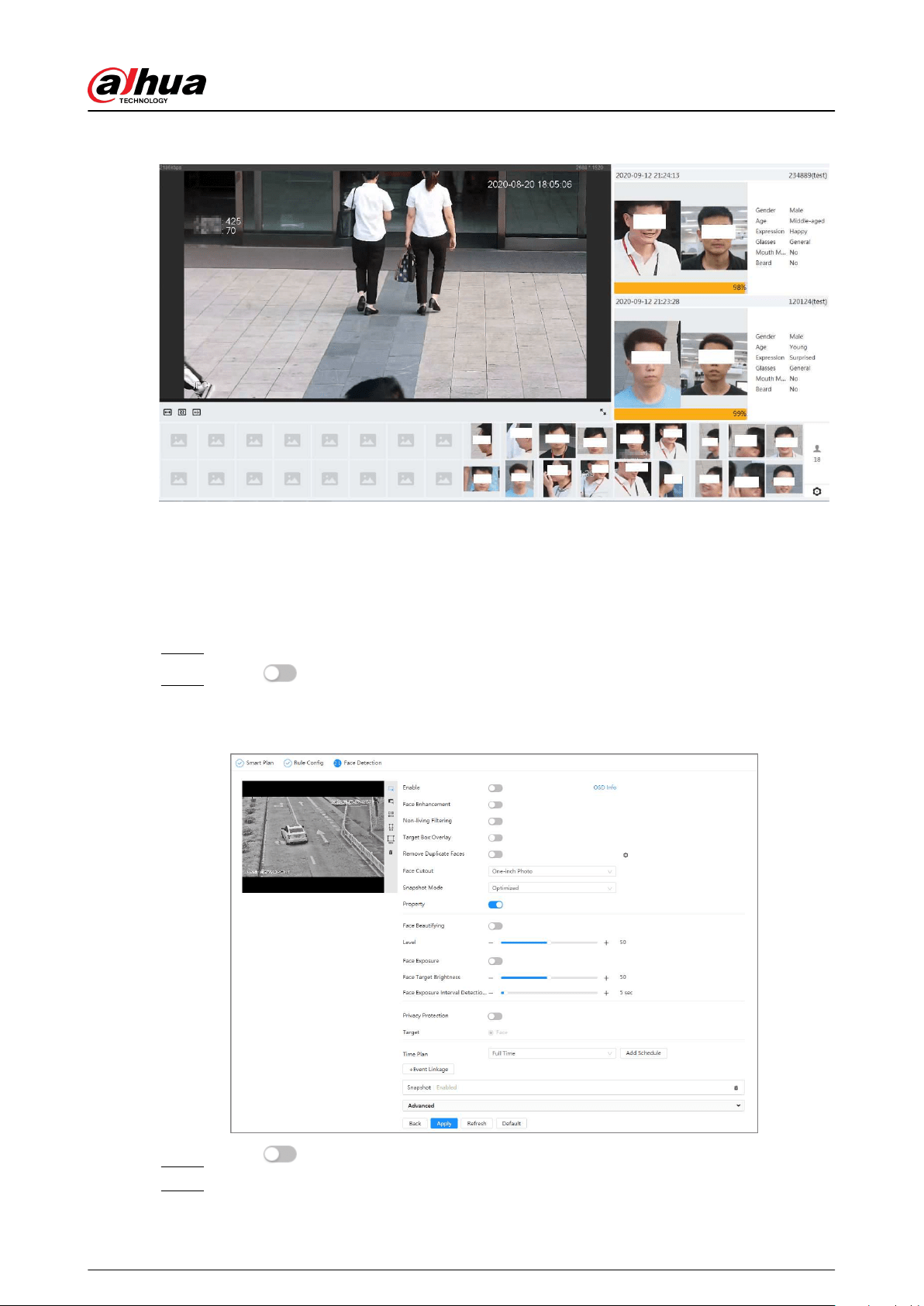
Figure 8-18 Face recognition result
8.3 Setting Face Detection
When a face is detected in the detection area, the system performs an alarm linkage.
Procedure
Step 1 Select AI > Smart Plan.
Step 2 Click next to Face Detection to enable face detection of the corresponding
channel, and then click Next.
Figure 8-19 Face detection
Step 3 Click next to Enable to enable the face detection function.
Step 4 (Optional) Click other icons at the right side of the image to draw detection area,
exclusion area, and lter targets in the image.
Operation Manual
128
Loading ...
Loading ...
Loading ...