Loading ...
Loading ...
Loading ...
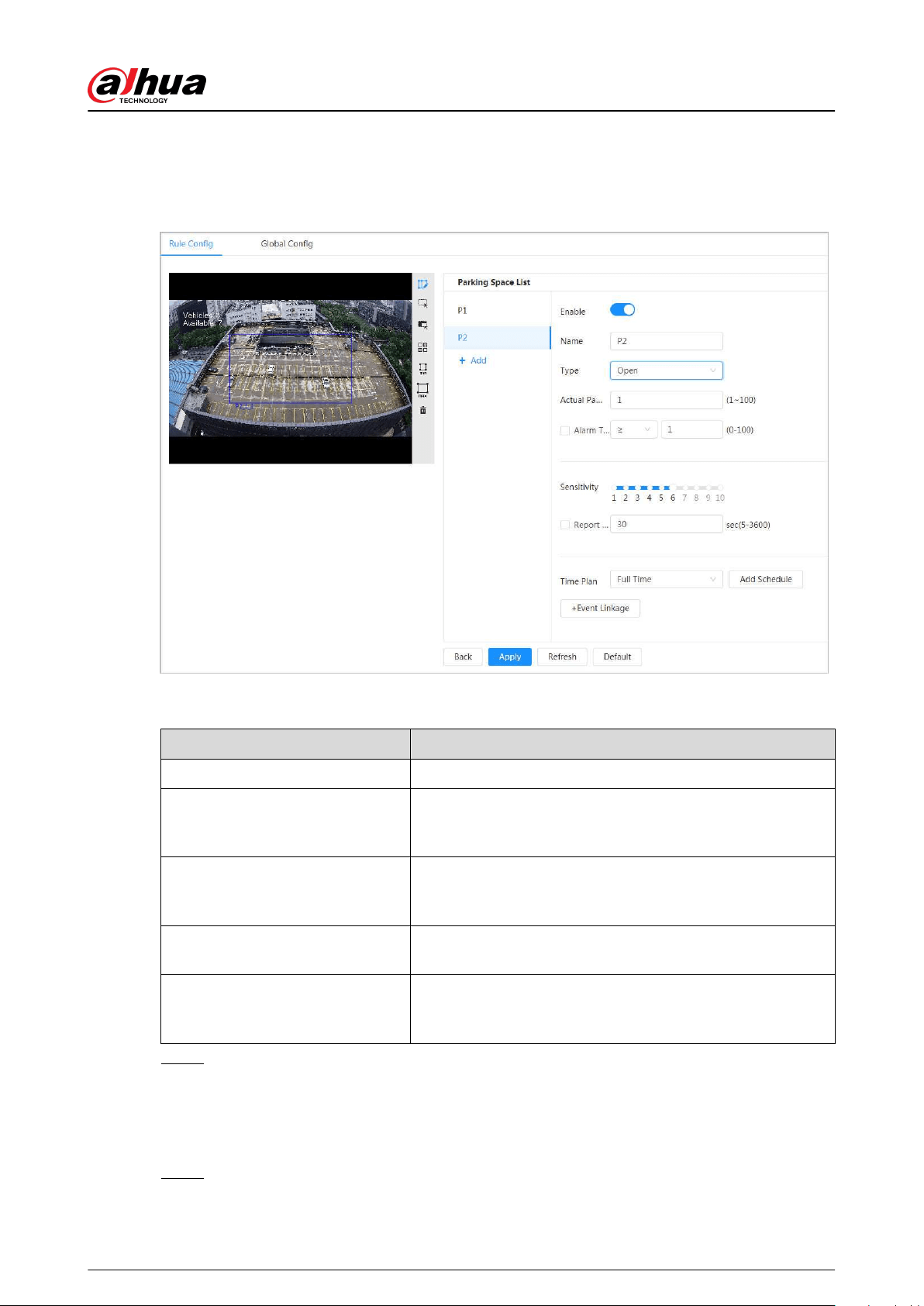
It is used for parking management of open parking lots in a large area. When there is a
car parked in the parking space, a red dot is drawn. And a parking space without a car
will not show any dot.
Figure 8-32 Open parking space parameters
Table 8-15 Description of open parking space parameters
Parameter Description
Name Enter the name of the added parking space.
Actual Parking Space
Actual Parking Space is 1 by default. When you change the
planned parking space, the input range would change into 1
- the number of planned parking space.
Alarm Threshold
The threshold number is 0 by default. And you can set it
between 0 to 100. When alarm is triggered, the frame of
related statistic area will ash in red.
Sensitivity
It is designed to adjust the false alarm and miss alarm of the
system. And the sensitivity is 6 by default.
Report Period
The report period is 30 seconds by default. And you can set it
between 5 to 3600 seconds. It will only upload related data
but not pictures or videos.
Step 6 Select time plan and click + Event Linkage
●
If the added time plan cannot meet your requirements, click Add Schedule to add an
arming schedule. For details, see "6.5.1.2.1 Adding Schedule".
●
Click +Event Linkage to add linked event and set linkage parameters. For details, see
"6.5.1.2 Alarm Linkage".
Step 7 Click Apply.
Operation Manual
147
Loading ...
Loading ...
Loading ...