Loading ...
Loading ...
Loading ...
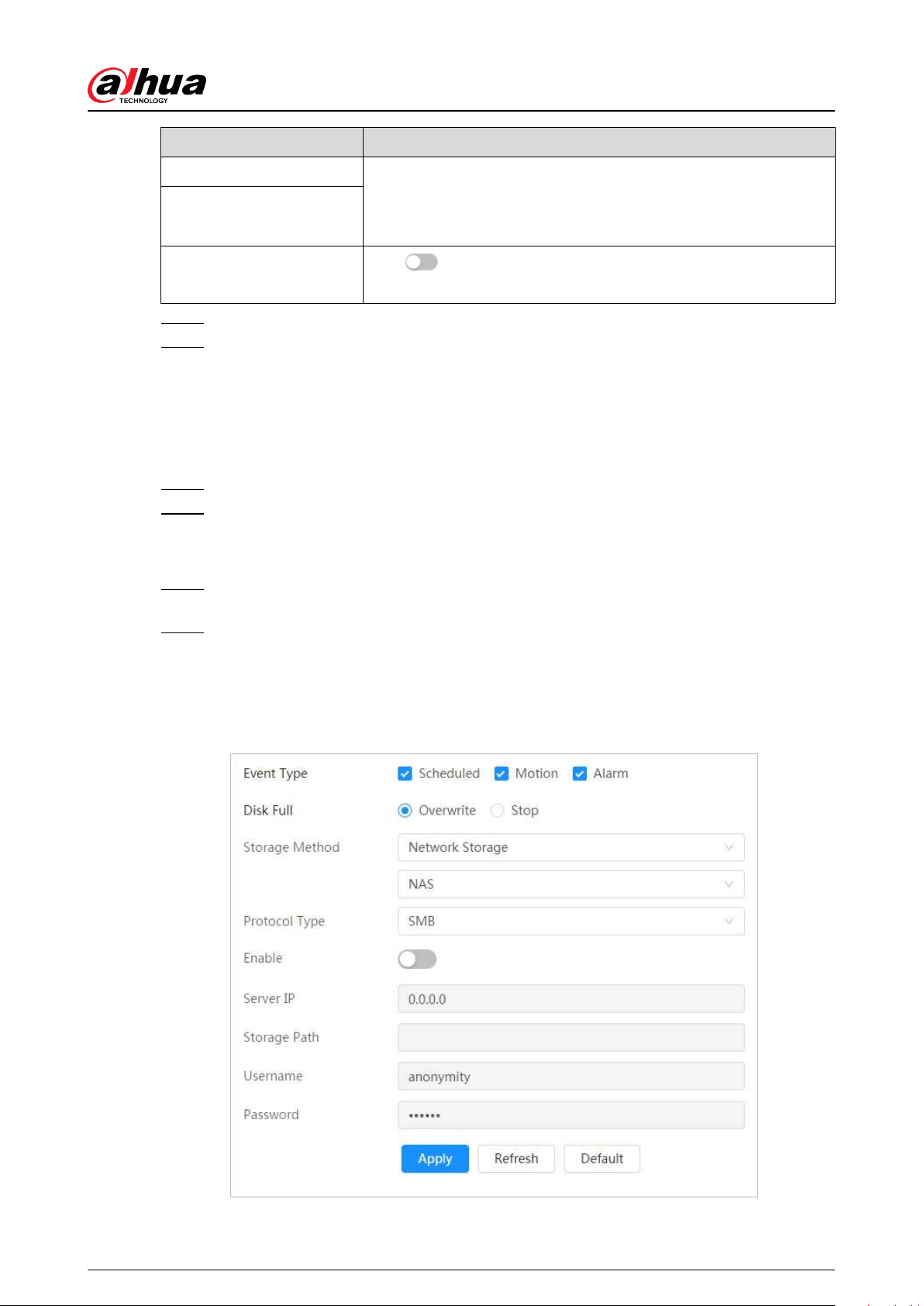
Parameter Description
Level 2 Directory
Set the Level 2 directory name, and you can select from File Type ,
Date, File Type_Channel Number, and Custom.
When you select Custom, please enter the custom directory.
Level 3 Directory
Urgently store to local
Click
, and when the FTP server does not work, all the les are
saved to the internal SD card.
Step 6 Click Save.
Step 7 Click Test to test whether FTP function works normally.
10.4.2.2 NAS
Enable this function, and you can save all the les in the NAS.
Procedure
Step 1 Select Record > Storage.
Step 2 Select the recording strategy in Disk Full.
●
Overwrite : Cyclically overwrite the earliest video when the disk is full.
●
Stop : Stop recording when the disk is full.
Step 3 Select Network storage in Storage Method, and select NAS to save the recorded videos
in NAS server.
Step 4 Select NAS protocol type.
●
NFS (Network File System): A le system which enables computers in the same
network share les through TCP/IP.
●
SMB (Server Message Block): Provides shared access for clients and the server.
Figure 10-13 FTP
Operation Manual
202
Loading ...
Loading ...
Loading ...