Loading ...
Loading ...
Loading ...
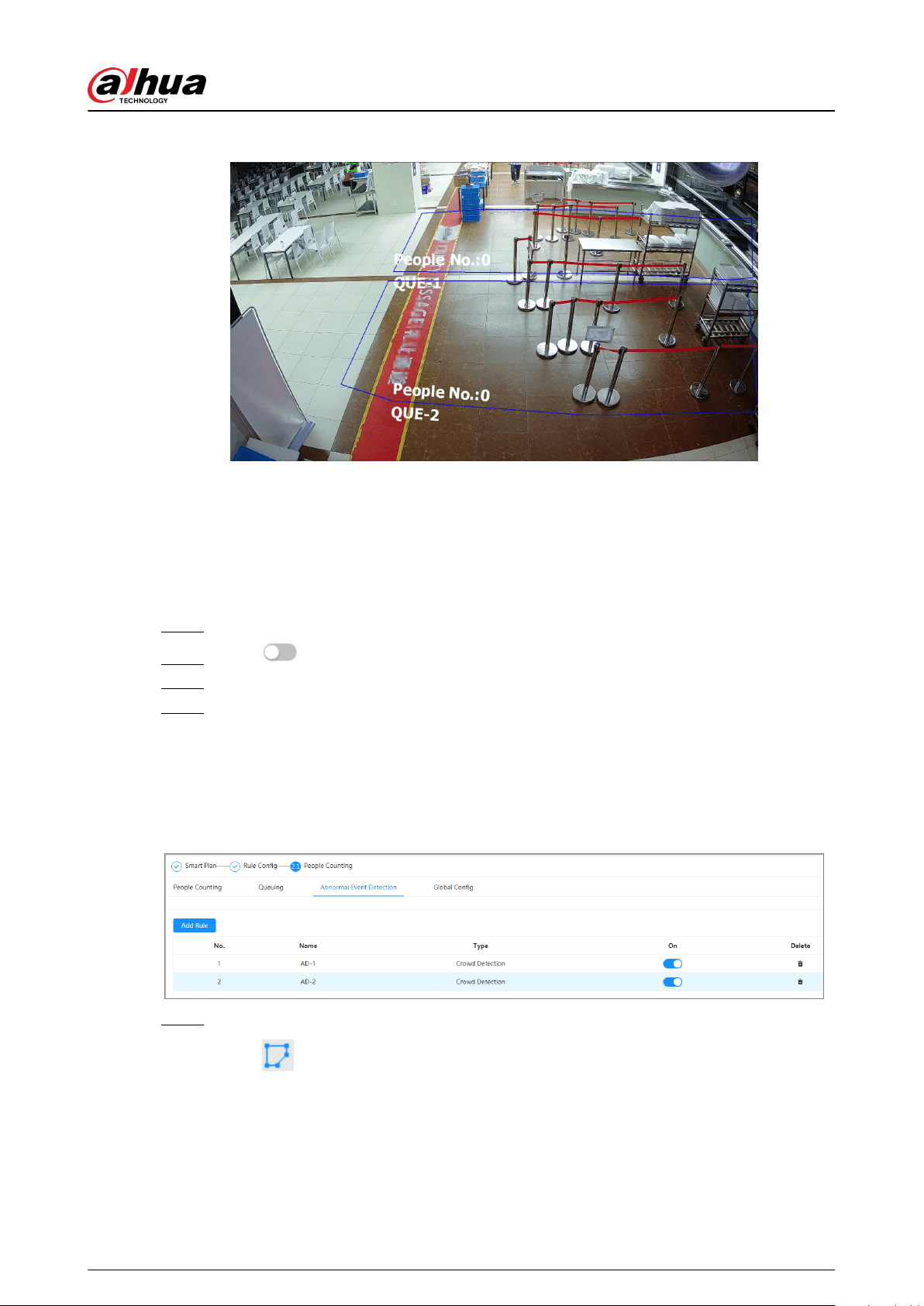
Figure 8-43 Queuing result
8.9.3 Abnormal Event Detection
The system detects the congestion in the detection area. When the congestion detected exceeds
the congured value, an alarm is triggered and the system performs an alarm linkage.
Procedure
Step 1 Select AI > Smart Plan
Step 2 Click next to People Counting , and then click Next.
Step 3 Click the Abnormal Event Detection tab.
Step 4 Click Add Rule > Crow Detection to select rules.
●
The added rules will be displayed in the list. Click the text box under Name to edit the
rule name. The rule is enabled by default.
●
For the models that support multiple counting rules, dierent detection areas can be
overlapped. It supports at most 4 queuing rules
Figure 8-44 Add rule
Step 5 Draw a detection area in the image.
Click
, and drag the any corner of the box to adjust the size of the area, and press the
right mouse button and move the box to adjust the position.
Operation Manual
158
Loading ...
Loading ...
Loading ...