Loading ...
Loading ...
Loading ...
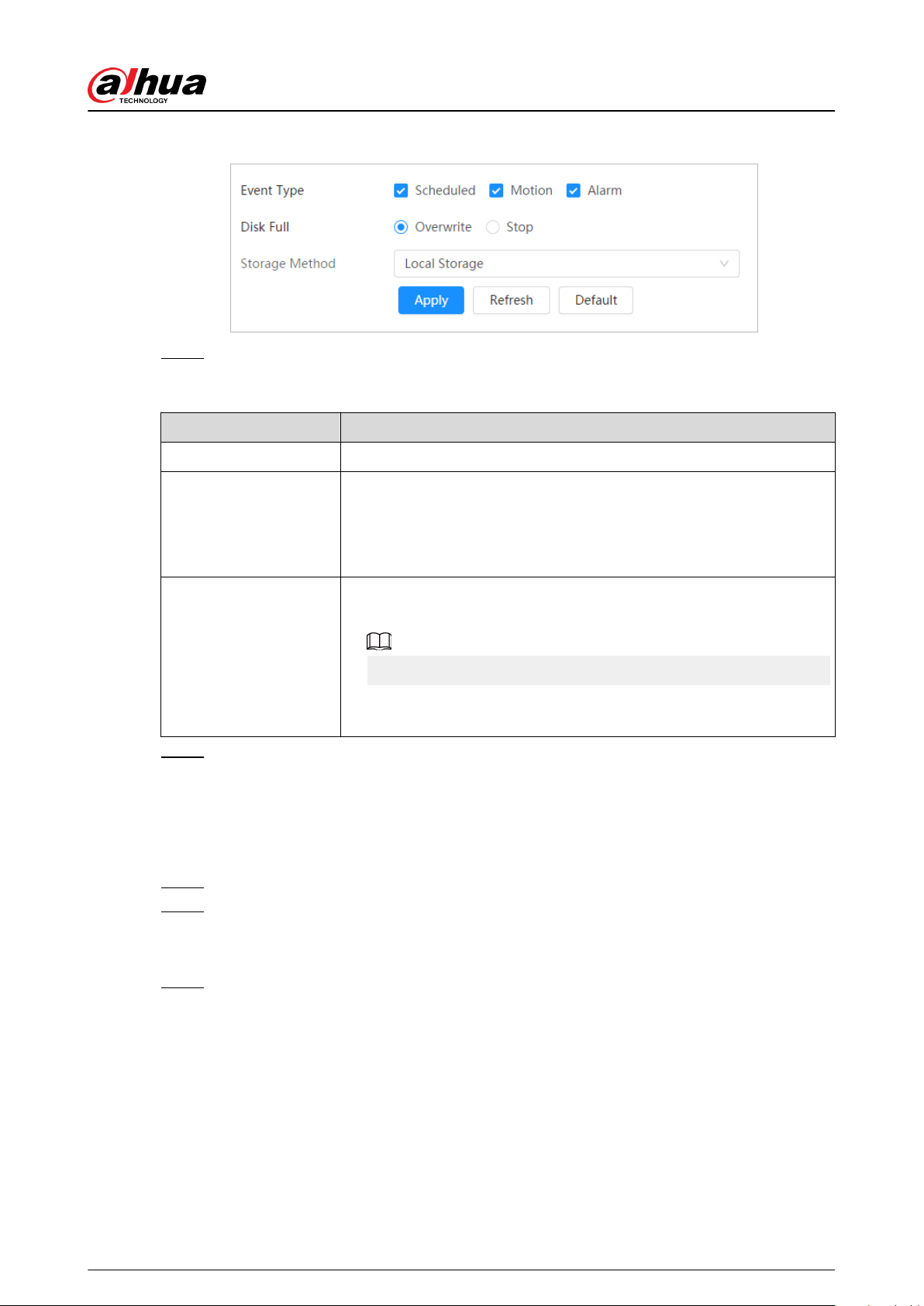
Figure 10-10 Live
Step 2 Select the storage method that you need for dierent types of recorded videos.
Table 10-3 Description of storage parameters
Parameter Description
Event Type Select from Scheduled , Motion Detection and Alarm.
Disk Full
Recording strategy when the disk is full.
●
Overwrite : Cyclically overwrite the earliest video when the disk is
full.
●
Stop : Stop recording when the disk is full.
Storage Method
Select from Local storage and Network storage
●
Local storage : Save the recorded videos in the internal SD card.
Local storage is displayed only on models that support SD card.
●
Network storage : Save the recorded videos in the FTP server or
NAS.
Step 3 Click Apply.
10.4.1 Local Storage
Procedure
Step 1 Select Record > Storage.
Step 2 Select the recording strategy in Disk Full.
●
Overwrite : Cyclically overwrite the earliest video when the disk is full.
●
Stop : Stop recording when the disk is full.
Step 3 Select Local storage in Storage Method to save the recorded videos in the internal SD
card.
Operation Manual
199
Loading ...
Loading ...
Loading ...