Loading ...
Loading ...
Loading ...
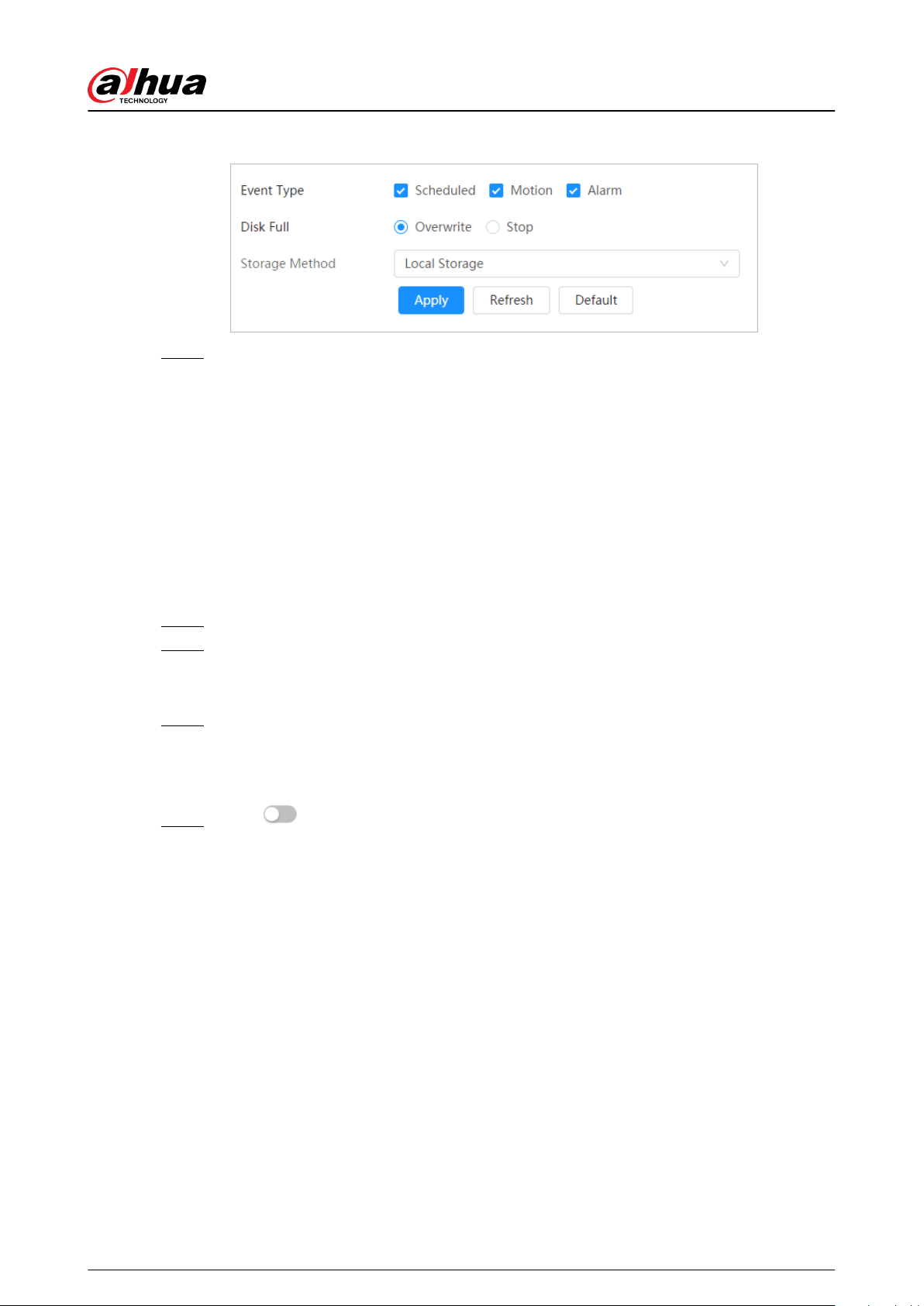
Figure 10-11 Local storage
Step 4 Click Apply.
10.4.2 Network Storage
You can select from FTP and NAS.
When the network does not work, you can save all the les to the internal SD card for emergency.
10.4.2.1 FTP
Enable this function, and you can save all the les in the FTP server.
Procedure
Step 1 Select Record > Storage.
Step 2 Select the recording strategy in Disk Full.
●
Overwrite : Cyclically overwrite the earliest video when the disk is full.
●
Stop : Stop recording when the disk is full.
Step 3 Select Network storage in Storage Method, and select FTP to save the recorded videos
in FTP server.
You select FTP or SFPT from the drop-down list. SFPT is recommended to enhance
network security.
Step 4 Click next to Enable to enable the FTP function.
Operation Manual
200
Loading ...
Loading ...
Loading ...