Loading ...
Loading ...
Loading ...
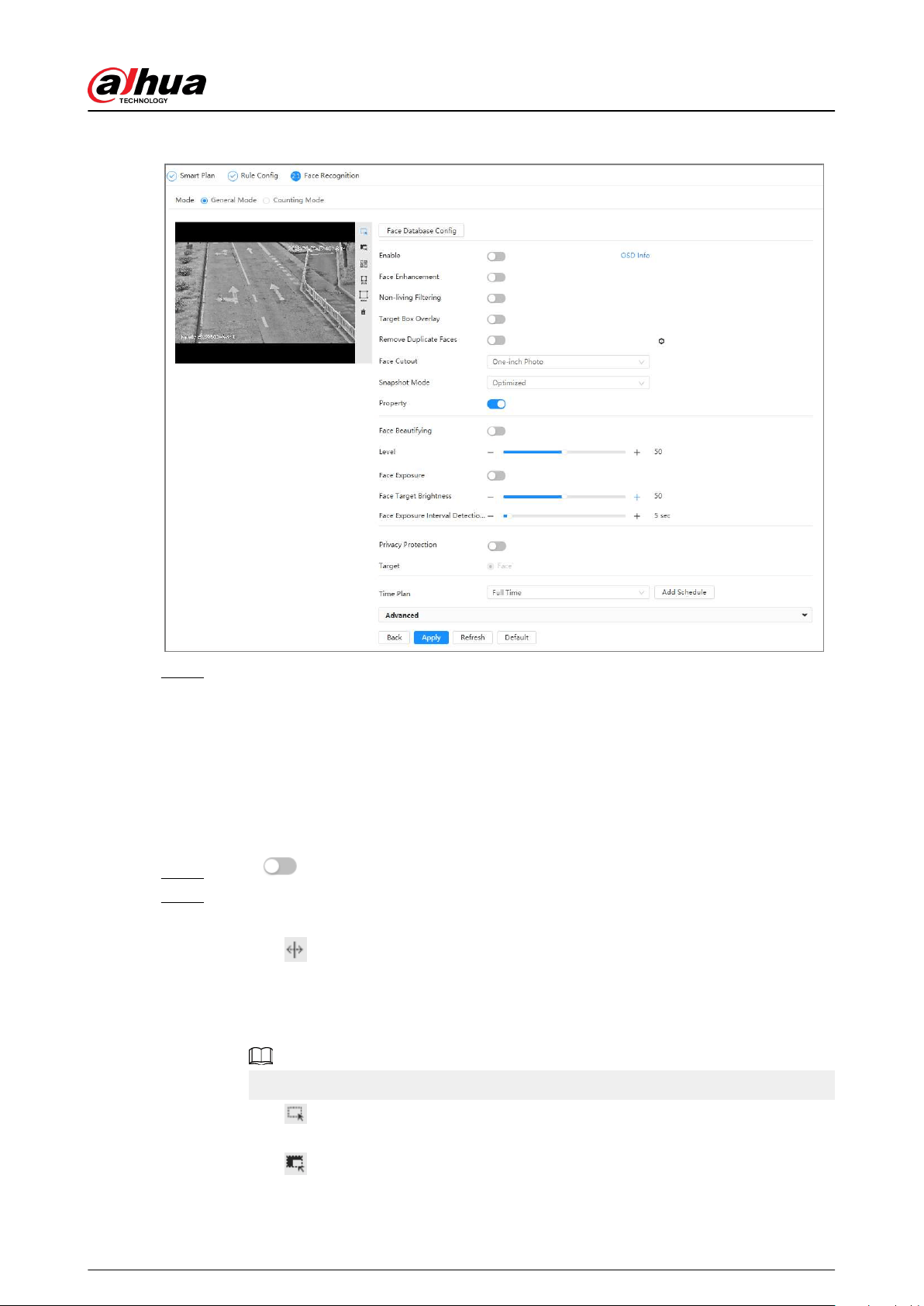
Figure 8-6 Face recognition
Step 3 Select the detection mode.
●
General Mode : When a face is detected in the detection area, the system performs
alarm linkage, such as recording and sending emails.
●
Counting Mode : You can do precise face counting with two default function
databases (all people database and exclude people database). The faces detected by
the camera will be uploaded to the all people database automatically; the face in the
exclude people database will not be counted. Add faces that you do not want to count
(such as repeating faces and loitering faces) into the exclude people database so that
the system will not count the faces after detecting them.
Step 4 Click next to Enable to enable the face detection function.
Step 5 (Optional) Click other icons at the right side of the image to draw detection area,
exclusion area, and lter targets in the image.
●
Click
to draw rule line in the image.
When targets enter or leave the detection area along the direction line, their face
images will be uploaded to the all people database, and then the system will
determine whether to count it after comparing with that in the exclude database.
This icon is only available in counting mode.
●
Click
to draw a face detection area in the image, and right-click to nish the
drawing.
●
Click
to draw an exclusion area for face detection in the image, and right-click to
nish the drawing.
Operation Manual
114
Loading ...
Loading ...
Loading ...