Loading ...
Loading ...
Loading ...
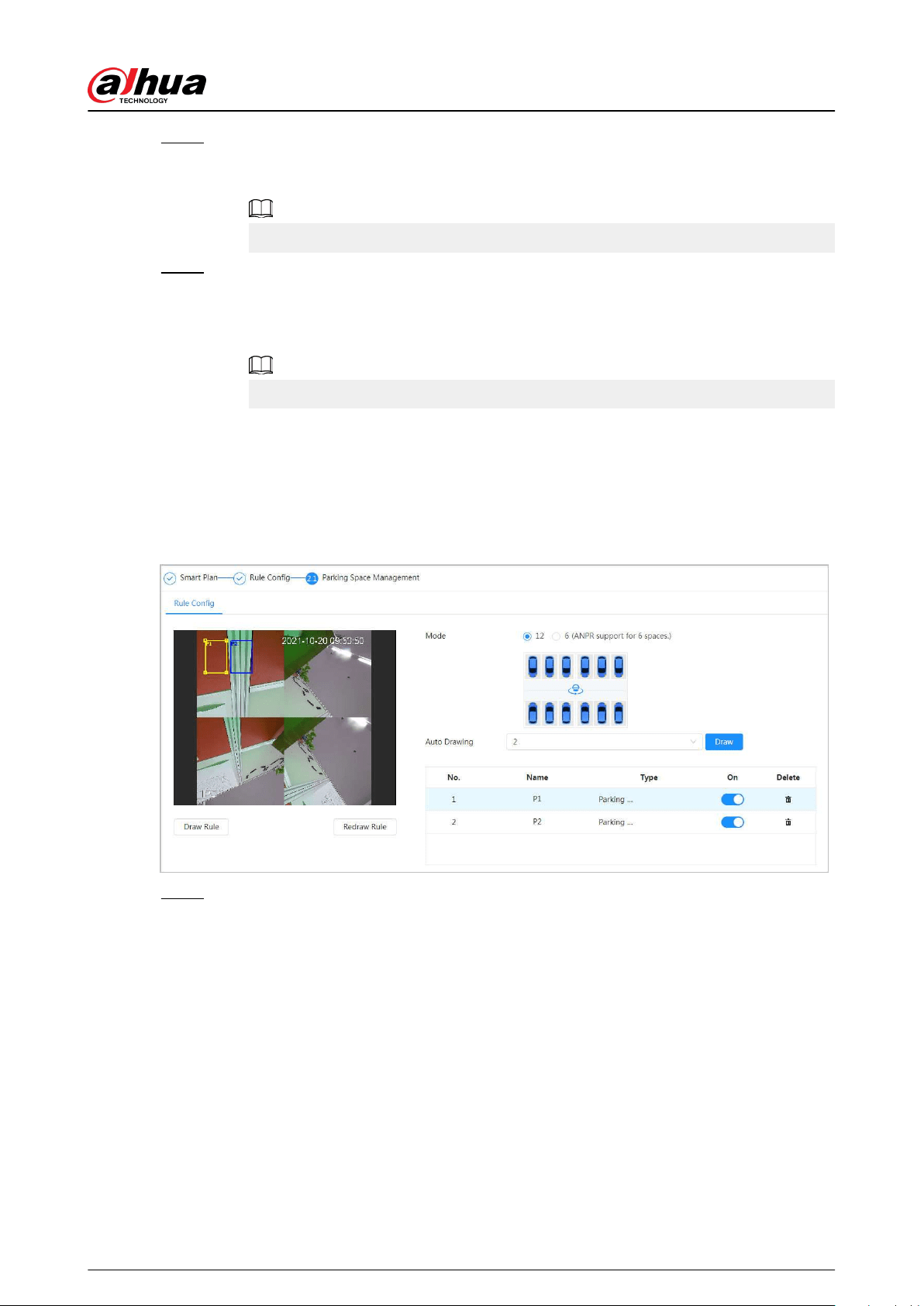
Step 3 Select the mode.
●
12 parking spaces: Only supports parking space detection.
●
6 parking spaces: Supports both ANPR and parking space detection.
ANPR is available for customized devices.
Step 4 Draw rules.
●
Manual drawing: Click Draw Rule on the lower-right corner of the image. Click the left
mouse button on the image to draw a closed box, and then click the right mouse
button to complete the drawing.
Click Redraw Rule to redraw the detection area as needed.
●
Auto drawing: Select the number from the drop-down list and then click Draw. The
added rules will be displayed in the list. Click the text box under Name to edit the rule
name. The rule is enabled by default.
The system automatically shows the number of parking space detection boxes on the
image. Click and drag the box according to the actual parking space.
Figure 8-27 Parking space
Step 5 Congure the parameters.
Operation Manual
142
Loading ...
Loading ...
Loading ...