Loading ...
Loading ...
Loading ...
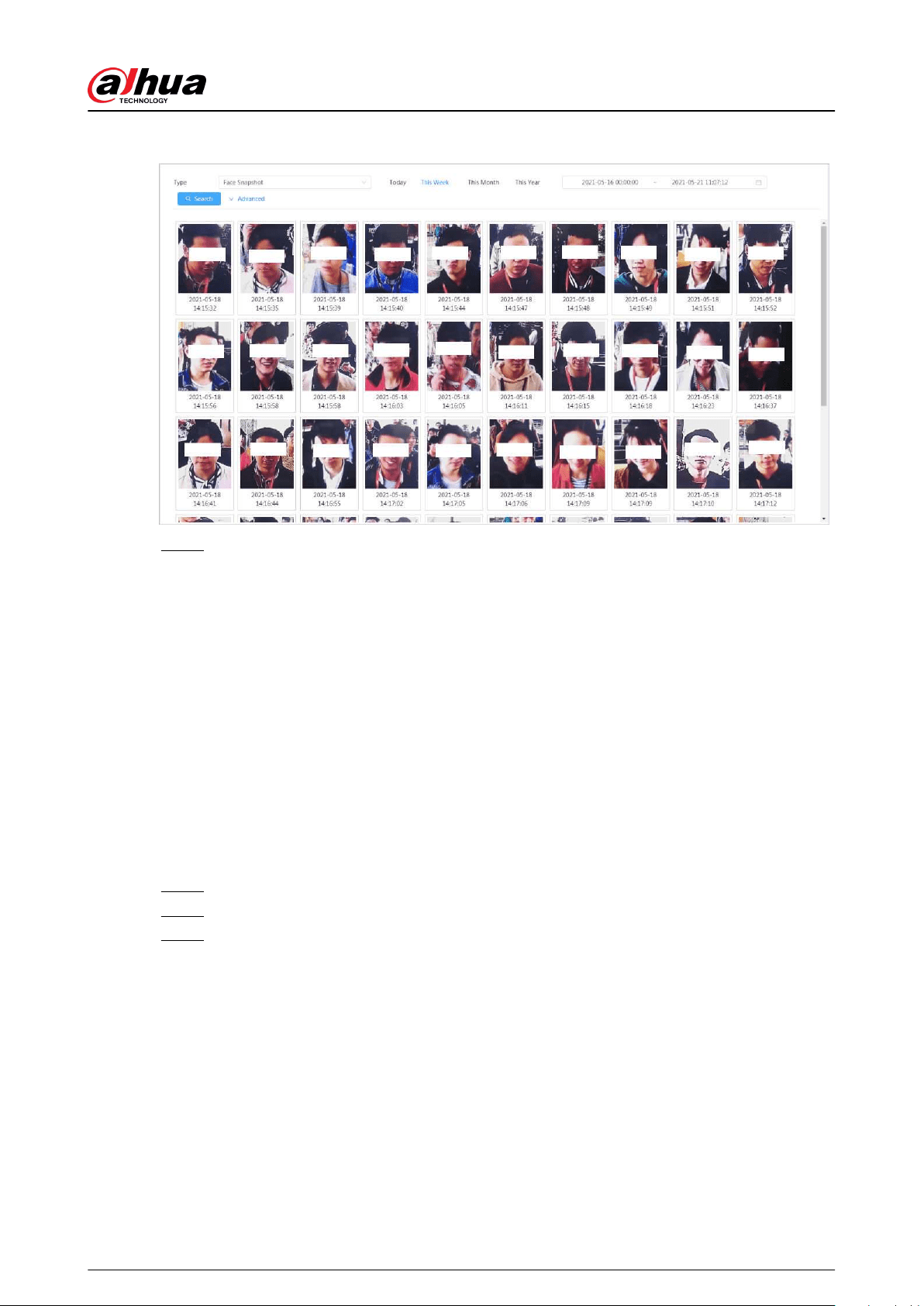
Figure 12-14 Face report
Step 4 Click the picture, and then you can view the details.
12.3 Auto Upload
Select the upload mode, enable it, and congure the parameters. The camera will upload reports of
AI functions to a dened server periodically.
Background Information
There are three upload methods:
●
HTTP: Upload reports to a server through HTTP protocol.
●
FTP: Upload reports to a server through FTP protocol. You need to set the parameters, such as
the server IP, username, password, and storage path.
●
Email: Send reports to receivers through emails. You need to set the parameters, such as the
username, password, sender and receiver.
Procedure
Step 1 Select Report > Auto Upload.
Step 2 Select the upload method, and then enable it.
Step 3 Set parameters.
Parameters of dierent upload methods are dierent.
●
HTTP
Click Add, and then add the information of server. You can add two server information
at most.
Operation Manual
220
Loading ...
Loading ...
Loading ...