Loading ...
Loading ...
Loading ...
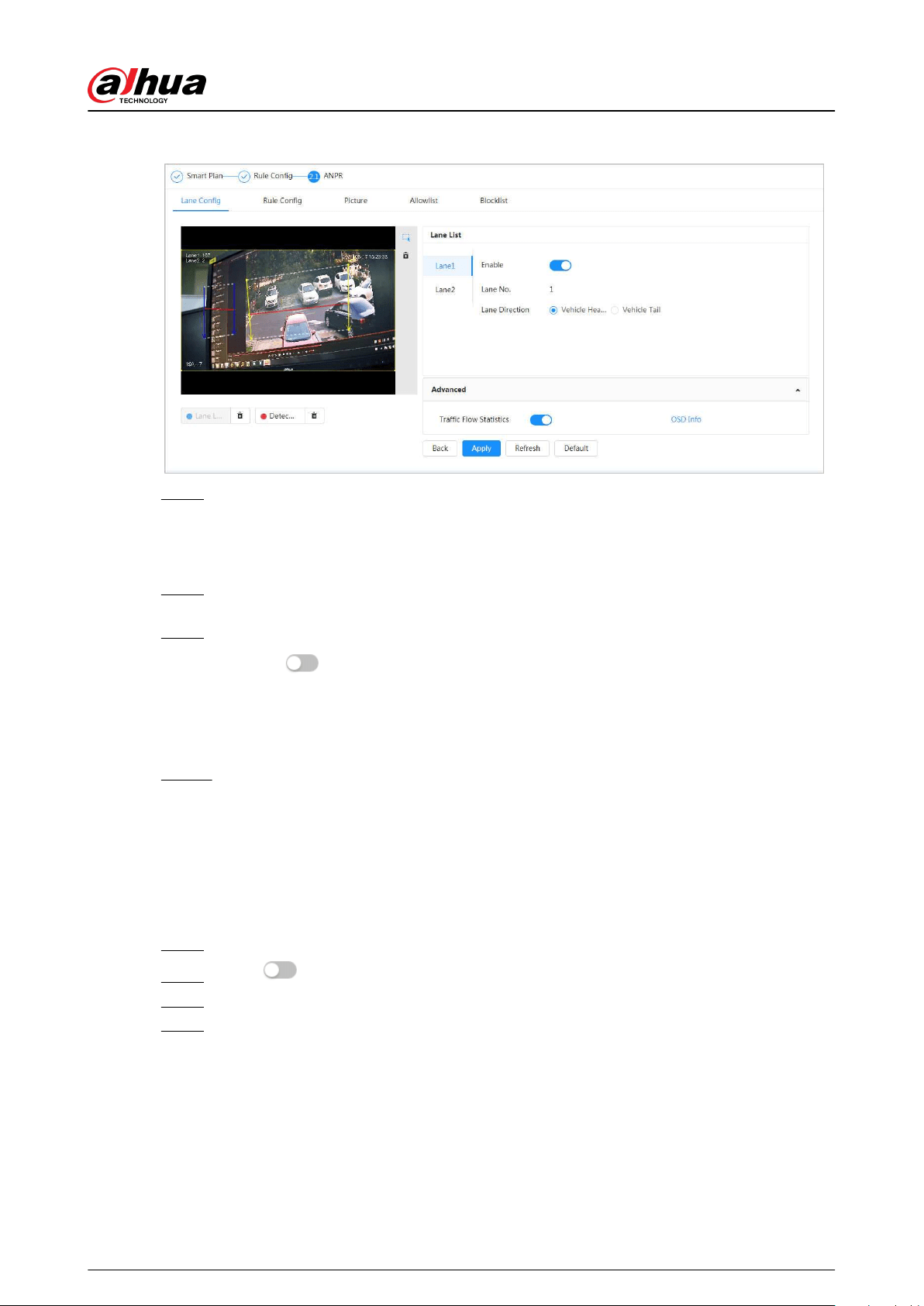
Figure 8-54 ANPR
Step 7 Congure detection line information.
●
The detection line is displayed in red and it only available in the drawn lane line.
●
When a motor vehicle triggers the detection line, a snapshot will be taken. Also the
license plate and its vehicle attributes will be reported.
Step 8 (Optional) You can repeat step 4-7 to draw more lane lines and detection lines. You can
add two lane lines at most.
Step 9 (Optional) Click Advanced.
●
Click
next to Trac Flow Statics. The system only detects the number of motor
vehicle and generates report after you enable this function.
●
Click OSD Info , and the Overlay page is displayed, and then enable the Parking
Space function. The statistical result is displayed on the Live page. For details, see
"6.2.2.2.9 Conguring ANPR".
Step 10 Click Apply.
8.13.2 Rule Conguration
When a motor vehicle trigger the lane line associated, the system performs the dened alarm
linkage.
Procedure
Step 1 Select AI > Smart Plan.
Step 2 Click next to ANPR , and then click Next.
Step 3 Click the Rule Cong tab.
Step 4 Click lane line to select the line that you congured. If no line is congured, click Add
Lane Line.
Operation Manual
170
Loading ...
Loading ...
Loading ...