Loading ...
Loading ...
Loading ...
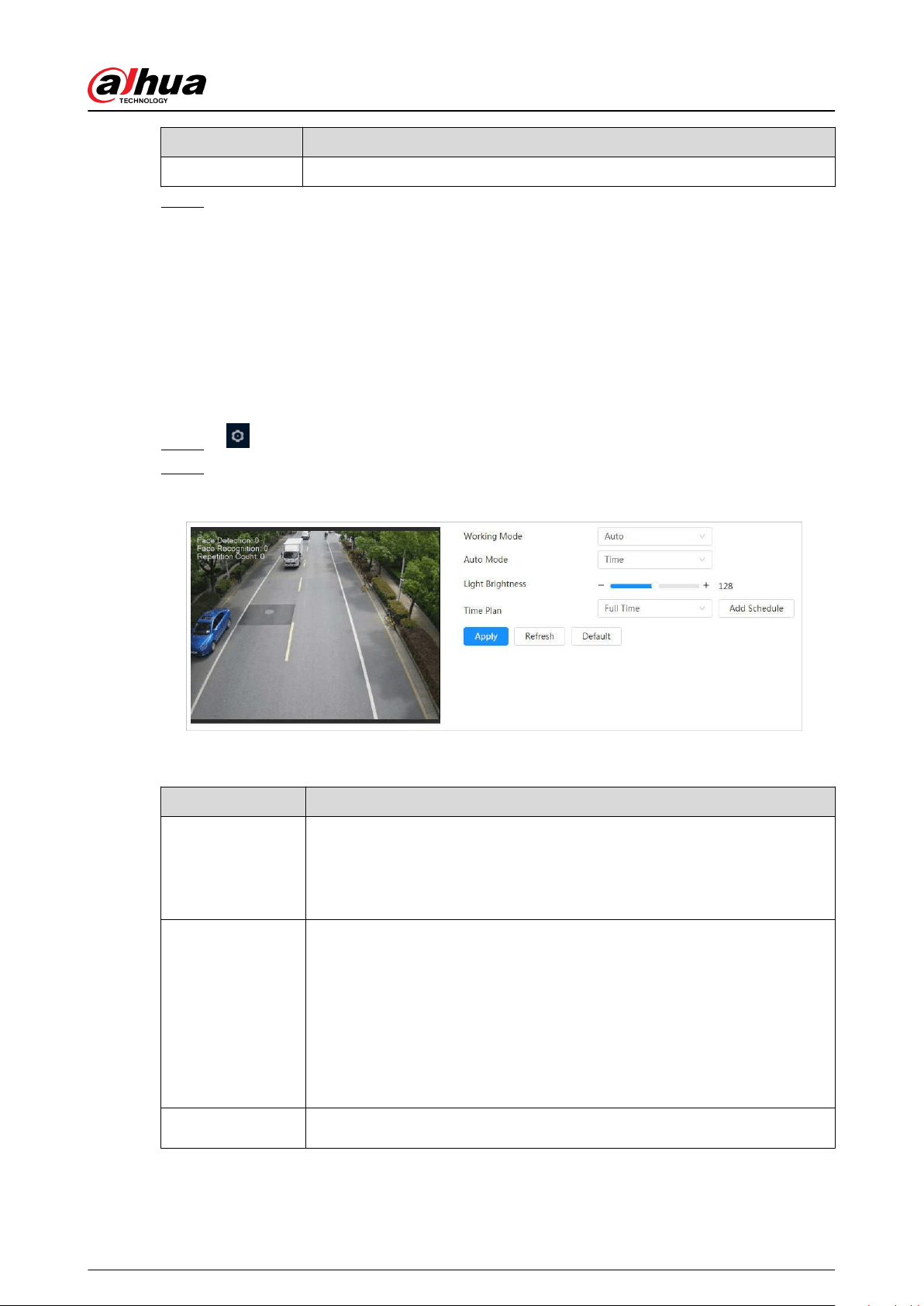
Parameter Description
Parity It is None by default.
Step 3 Click Apply.
6.7.4.2 Conguring External Light
You need to congure external light mode when the external light is used.
Prerequisites
●
Connect external light with RS-485 port.
●
You have congured serial port parameters. For details, see "6.7.4.1 Conguring Serial Port".
Procedure
Step 1 > System > Peripheral > External Light.
Step 2 Select working mode as needed.
Figure 6-83 External light
Table 6-31 Lamp parameters
Parameter Description
Work Mode
●
O : The external light is disabled.
●
Manual : Set the light brightness manually.
●
Auto : The camera turns on or turns o the light according to the light
time and photoresister automatically.
Auto Mode
●
Time : When selecting Time in Auto Mode, set the arming period. During
the arming period, the external light is on.
Select the added time plan table in the Time Plan list. Click Add
Schedule to add new time plan table. For details, see "6.5.1.2 Alarm
Linkage".
●
Photoresister : When you select Photoresister in Auto Mode, the
camera turns on the external light according to the brightness
automatically.
Light Brightness Set the brightness of the external light.
Operation Manual
89
Loading ...
Loading ...
Loading ...