Loading ...
Loading ...
Loading ...
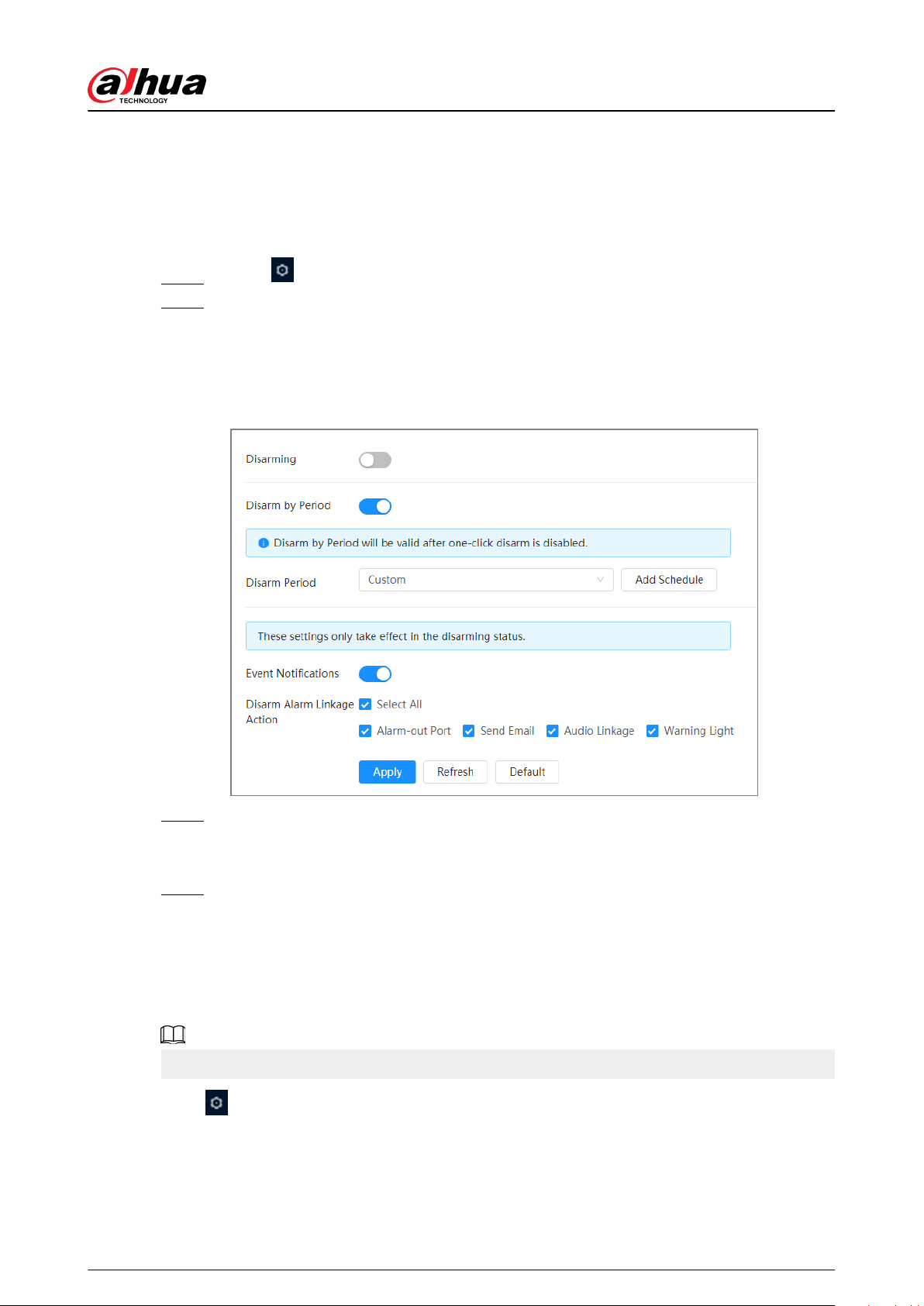
6.5.5 Setting Disarming
Supports controlling disarm alarm linkage actions with one-click. After enabling Event
Notication, the system only triggers the selected alarm linkage actions.
Procedure
Step 1 Select > Event > Disarming.
Step 2 Enable Disarming or Disarm by Period as needed.
●
Disarming : The system stops triggering alarm linkage actions all the time.
●
Disarm by Period : The system stops triggering alarm linkage actions in the selected
period. For adding schedule, see "6.5.1.2.1 Adding Schedule".
Figure 6-68 Disarming
Step 3 Enable Event Notication , and then select the Disarm Alarm Linkage Action as
needed.
The system only triggers the selected alarm linkage actions.
Step 4 Click Apply.
6.6 Storage
Displays the information of the local SD card. You can set it as read only or read & write; you can
also hot swap and format SD card.
Functions might vary with dierent models.
Select
> Storage.
●
Click Read-Only, and then the SD card is set to read only.
●
Click Read & Write, and then the SD card is set to read & write.
●
Click Hot Swap, and then you can pull out the SD card.
●
Click Format, and you can format the SD card.
Operation Manual
78
Loading ...
Loading ...
Loading ...