Loading ...
Loading ...
Loading ...
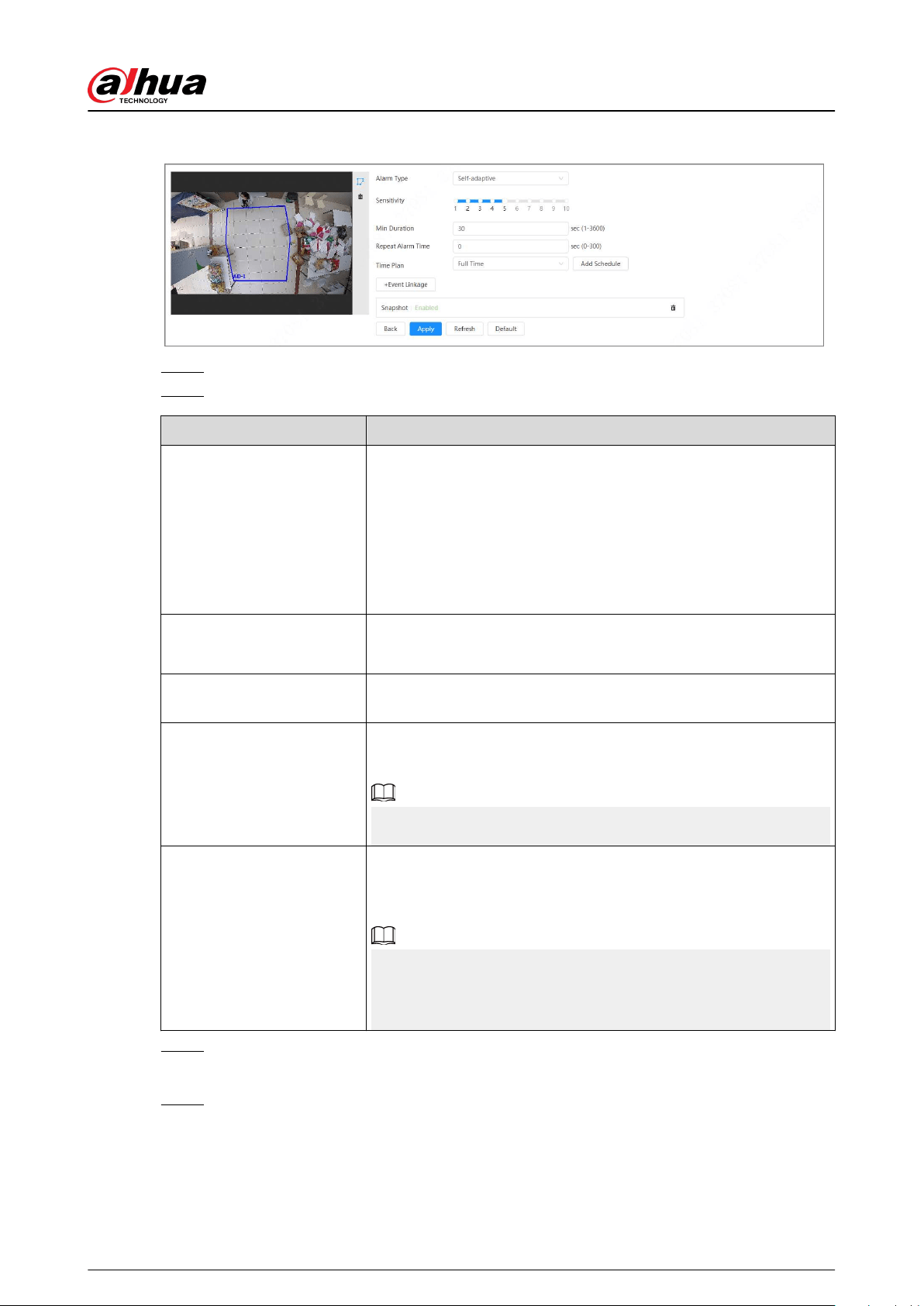
Figure 8-45 Abnormal Event Detection
Step 6 Set parameters.
Step 7 Table 8-20 Description of abnormal event detection
Parameter Description
Alarm Type
You can select from Self-adaptive and Custom.
●
Self-adaptive: The system calculates the number of people and
the area of detection region to determine whether the alarm is
triggered.
●
Custom: Congure crowd number for dierent crowd level.
When the number exceed the congured value, an alarm will be
triggered. Up to 5 levels can be added.
Sensitivity
The higher the sensitivity, the easier the detection, but the more
the false detections.
Min Deration
When the duration of congestion exceeds the congured value, an
alarm is triggered.
Repeat Alarm Time
When the alarm is triggered and this state lasts for repetitive alarm
time, the alarm will be triggered again.
0 means repeat alarm function disabled.
Crowd Level
When the alarm type is Custom , click Add to add crowd level.
When the number exceed the congured value, an alarm will be
triggered.
●
The number of people in the crowd level added later must be
larger than the number added before.
●
When deleting the crowd level, delete it from the highest level.
Step 8 Set arming periods and alarm linkage action. For details, see "6.5.1.2 Alarm Linkage".
Click + Event Linkage to set the linkage action.
Step 9 Click Apply.
To view alarm information on the alarm subscription tab, you need to subscribe relevant
alarm event. For details, see "6.5.1.3.2 Subscribing Alarm Information".
Operation Manual
159
Loading ...
Loading ...
Loading ...