Loading ...
Loading ...
Loading ...
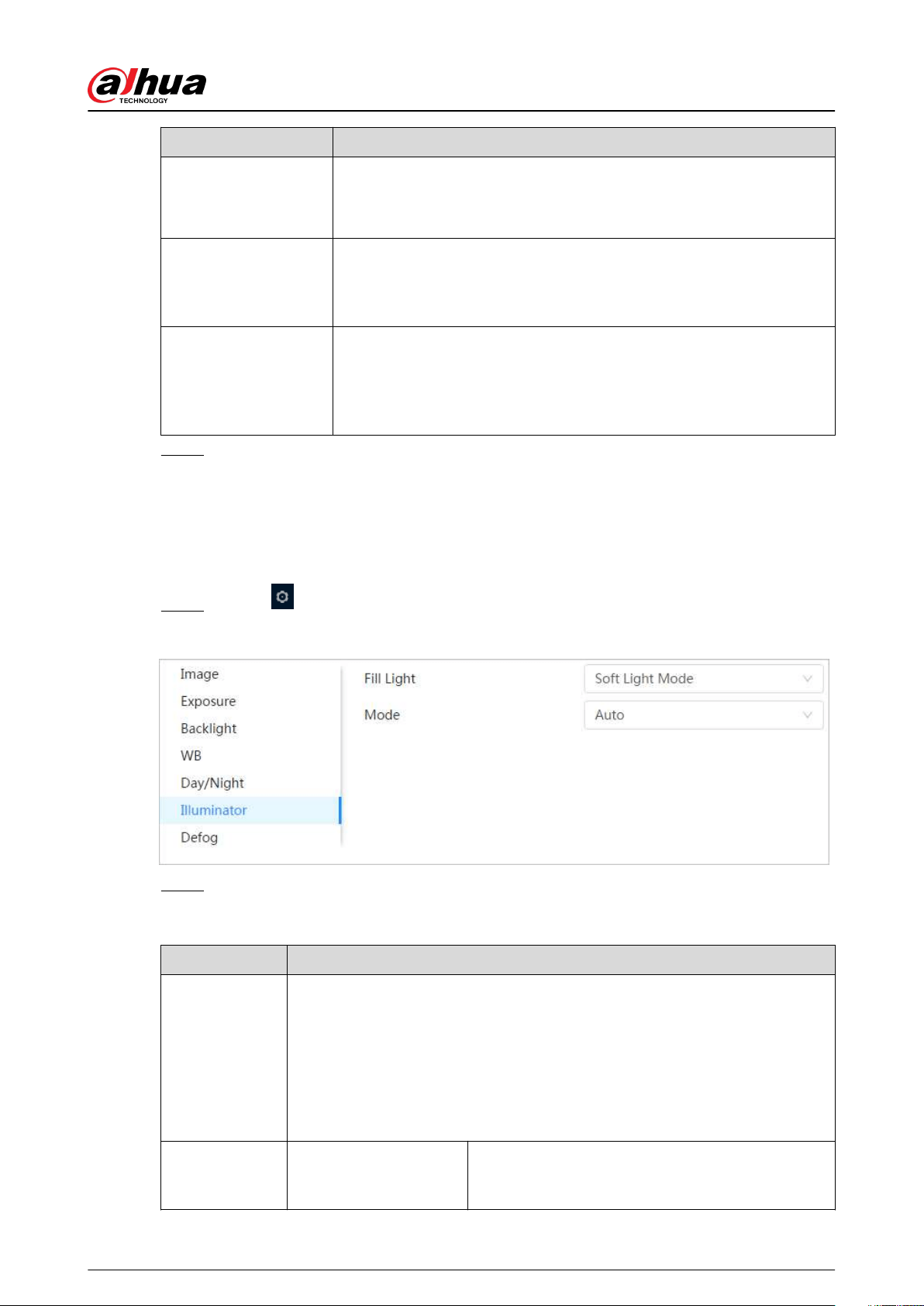
Parameter Description
●
Auto : The system switches between color and black-and-white
display according to the actual condition.
●
B/W : The system displays black-and-white image.
Sensitivity
This conguration is available only when you set Auto in Mode.
You can congure camera sensitivity when switching between color and
black-and-white mode.
Delay
This conguration is available only when you set Auto in Mode.
You can congure the delay when camera switching between color and
black-and-white mode. The lower the value is, the faster the camera
switches between color and black-and-white mode.
Step 3 Click Apply.
6.2.1.8 Illuminator
This conguration is available only when the device is equipped with illuminator.
Procedure
Step 1 Select > Camera > Image > Illuminator.
Figure 6-10 Light
Step 2 Congure illuminator parameters.
Table 6-7 Description of illuminator parameters
Parameter Description
Fill Light
Set Fill Light for sound and siren cameras.
●
IR Mode: Enable the IR illuminator, and the white light is disabled. When an
alarm is triggered, the system will link white light.
●
White Light: Enable the white light, and the IR illuminator is disabled. When
an alarm is triggered, the system will link white light.
●
Soft Light Mode: Enable IR illuminator and white light at the same time, and
adjust the brightness of the two illuminators to get clear images.
Mode Manual
Adjust the brightness of illuminator manually, and
then the system will supply illuminator to the image
accordingly.
Operation Manual
23
Loading ...
Loading ...
Loading ...