Loading ...
Loading ...
Loading ...
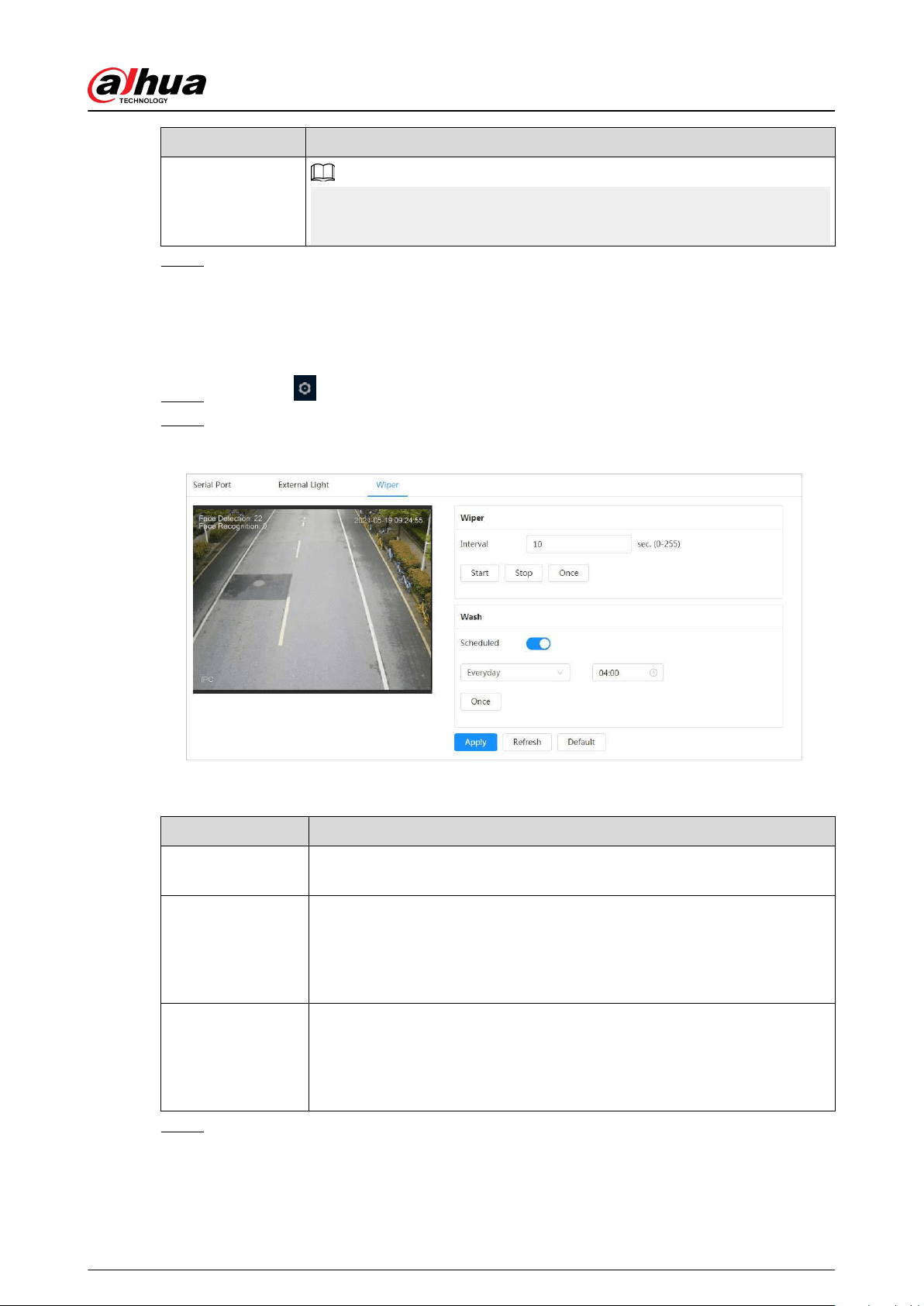
Parameter Description
For some models, you can set the brightness of each external light
separately.
Step 3 Click Apply.
6.7.4.3 Conguring Wiper
Procedure
Step 1 Select > > System > Peripheral > Wiper.
Step 2 Congure working mode of wipers.
Figure 6-84 Wiper
Table 6-32 Wiper parameter description
Parameter Description
Interval
The interval between stop mode and start mode. For example, set the time
to 10 s, and the wiper will work every 10 s.
Start, Stop, Once
Congure working mode of the wiper.
●
Click Start, and the wiper works as the set interval time.
●
Click Stop, and the wiper stops working.
●
Click Once, and the wiper works once.
Wash
Select the Schedule checkbox and set the time, and then the wiper will
work as the congured time.
Click Once, and the wiper works once. It can be used to check whether the
wiper works normally.
Step 3 Click Apply.
Operation Manual
90
Loading ...
Loading ...
Loading ...