Loading ...
Loading ...
Loading ...
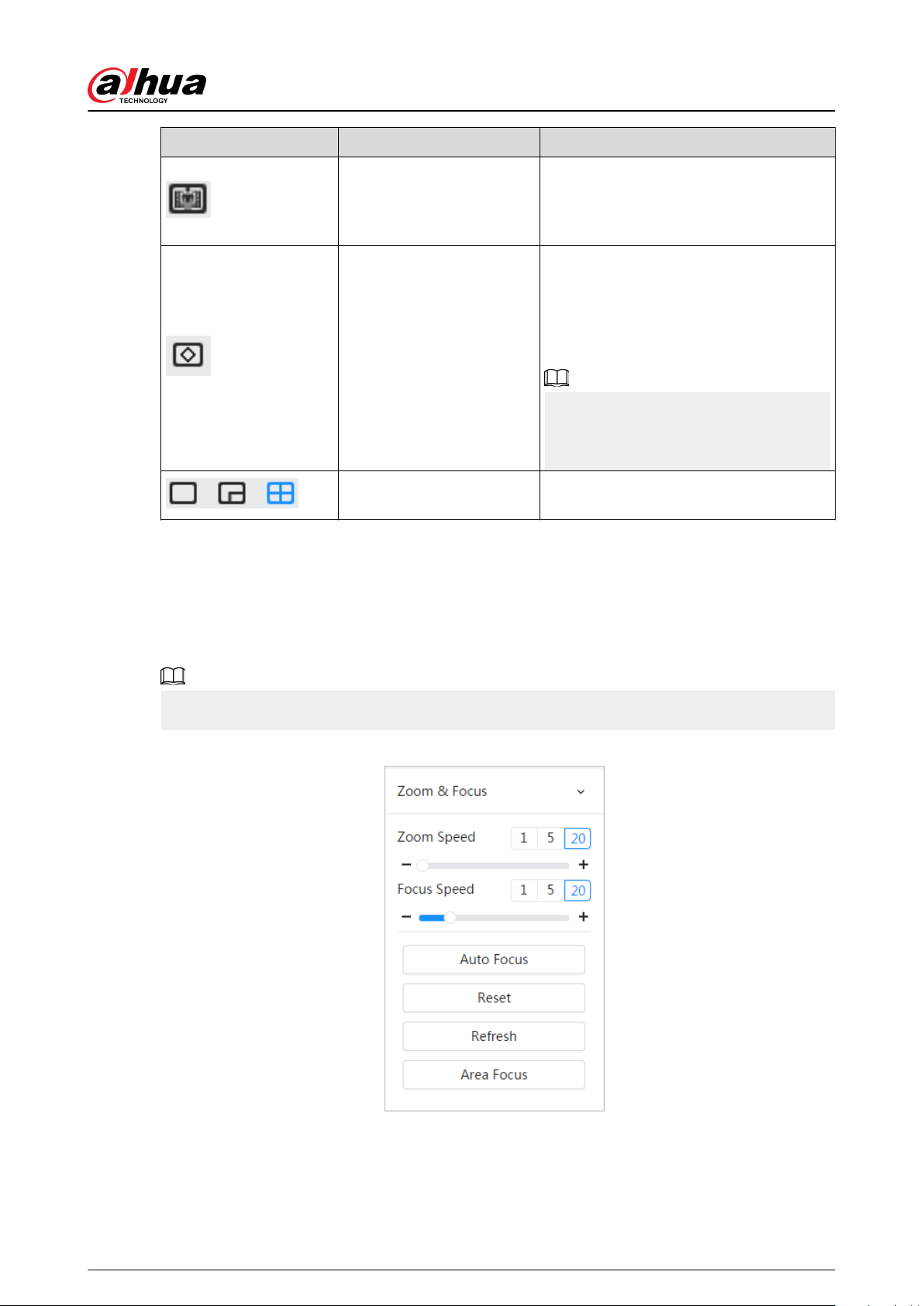
Icon Function Description
Crowd Distribution Map
Click the icon and select Enable . The
Crowd Distribution Map page is
displayed. For details, see "8.1 Setting
Crowd Distribution Map".
Adjust View
Click the icon and select Enable. When
moving the mouse printer to the center
of live page, a oating box is displayed.
Click and drag the four angles in the box
to adjust the views. This function is closed
by default.
Only Parking Space Detection Fisheye
WizMind Network Camera supports this
function.
Window Layout
When viewing multi-channel image, you
can select display layout.
7.4.2 Zoom and Focus
Click Zoom and Focus at the lower-left corner of Live page to adjust focal length to zoom in or out
video image; by adjusting focus manually, automatically or within a certain area, you can change
image clarity or correct adjusting errors.
The focus would adjust automatically after zooming in or out.
Figure 7-5 Zoom and focus
Operation Manual
100
Loading ...
Loading ...
Loading ...