Loading ...
Loading ...
Loading ...
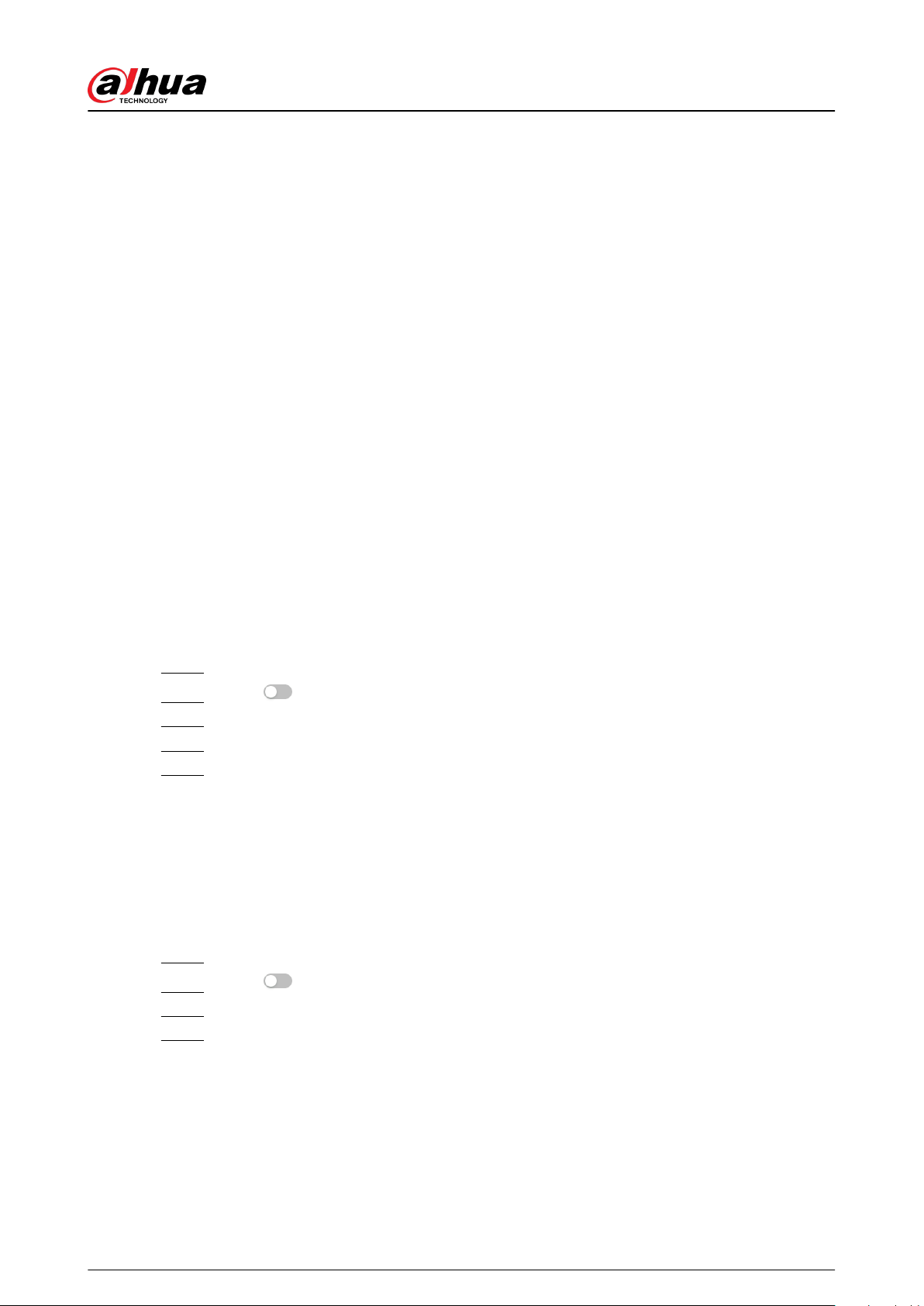
8.5 Setting Smart Object Detection
This section introduces scene selection requirements, rule conguration, and global conguration
for smart object detection.
Basic requirements on scene selection are as follows.
●
The target should occupy no more than 10% of the whole image.
●
The target size in the image should be no less than 10 × 10 pixels. The size of abandoned object
in the image should be no less than 15 × 15 pixels (CIF image). The target height and width
should no more than a third of the image height and width. The recommended target height is
10% of the image height.
●
The brightness dierence of the target and the background should be no less than 10 gray
levels.
●
The target should be continuously present in the image for no less than two seconds, and the
moving distance of the target should be larger than its width and no less than 15 pixels (CIF
image) at the same time.
●
Reduce the complexity of surveillance scene as much as you can. Intelligent analysis functions
are not recommended to be used in scene with dense targets and frequent illumination change.
●
Avoid areas such as glass, reective ground, water surface, and areas interfered by branch,
shadow and mosquito. Avoid backlight scene and direct light.
8.5.1 Global Conguration
Procedure
Step 1 Select AI > Smart Plan.
Step 2 Click next to Smart Object Detection , and then click Next.
Step 3 Click the Global Cong tab.
Step 4 Turn on Independent Object Detection.
Step 5 Click Apply.
8.5.2 Rule Conguration
Prerequisites
You have congured the global cong in Smart Object Detection.
Procedure
Step 1 Select AI > Smart Plan.
Step 2 Click next to Smart Object Detection , and then click Next.
Step 3 Click the Rule Cong tab.
Step 4 Click Add Rule on the Rule Cong page Here we use Smart Abandoned Object as an
example.
Double-click the name, and then you can edit the rule name; the rule is enabled by
default.
Operation Manual
137
Loading ...
Loading ...
Loading ...