Loading ...
Loading ...
Loading ...
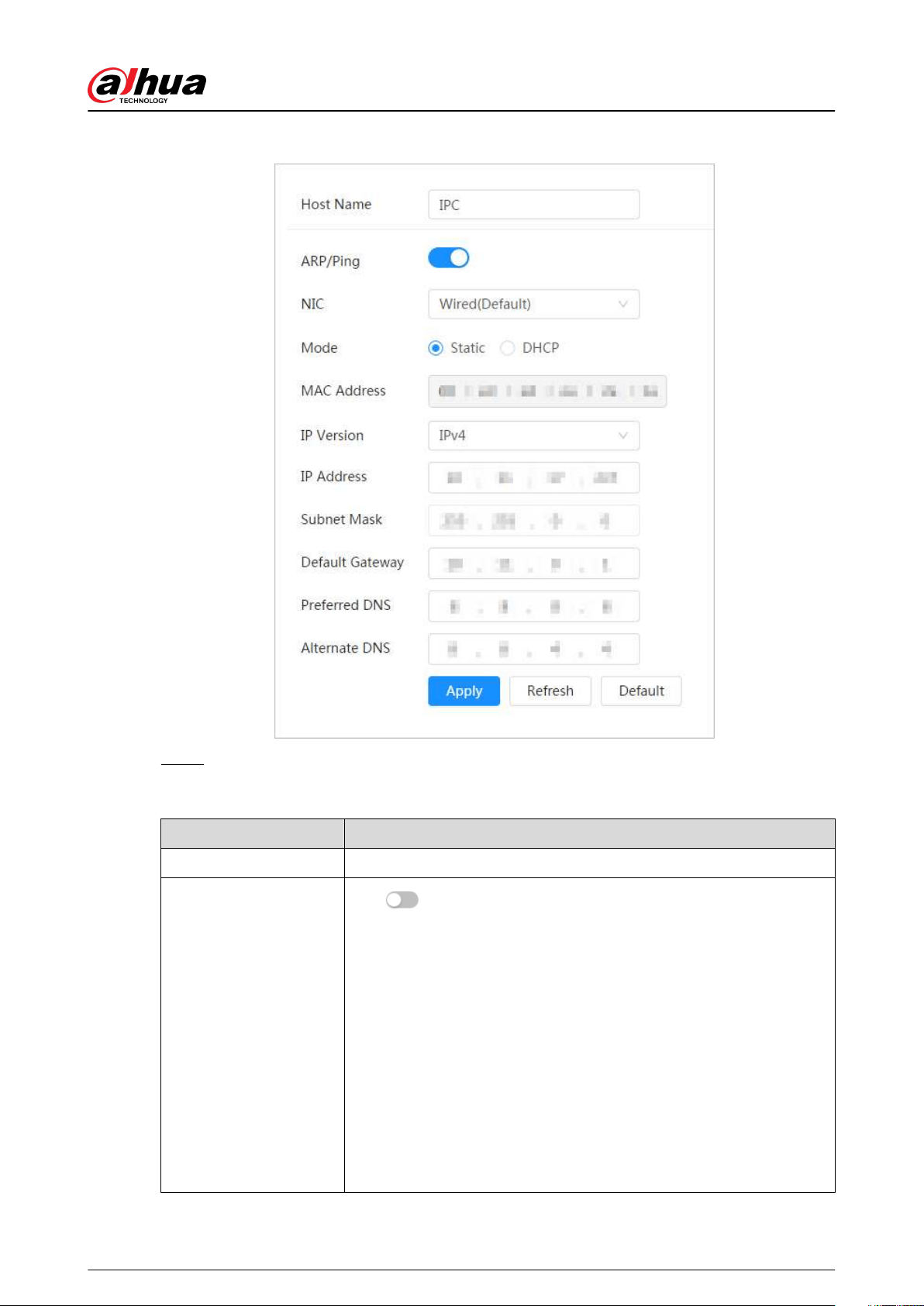
Figure 6-35 TCP/IP
Step 2 Congure TCP/IP parameters.
Table 6-12 Description of TCP/IP parameters
Parameter Description
Host Name Enter the host name, and the maximum length is 15 characters.
ARP/Ping
Click
to enable ARP/Ping to set IP address service. Get the camera
MAC address, and then you can change and congure the device IP
address with ARP/ping command.
This is enabled by default. During restart, you will have no more than 2
minutes to congure the device IP address by a ping packet with
certain length, the server will be turned o in 2 minutes, or it will be
turned o immediately after the IP address is successfully congured. If
this is not enabled, the IP address cannot be congured with ping
packet.
A demonstration of conguring IP address with ARP/Ping.
a. Keep the camera that needs to be congured and the PC within the
same local network, and then get a usable IP address.
b. Get the MAC address of the camera from device label.
Operation Manual
44
Loading ...
Loading ...
Loading ...