Loading ...
Loading ...
Loading ...
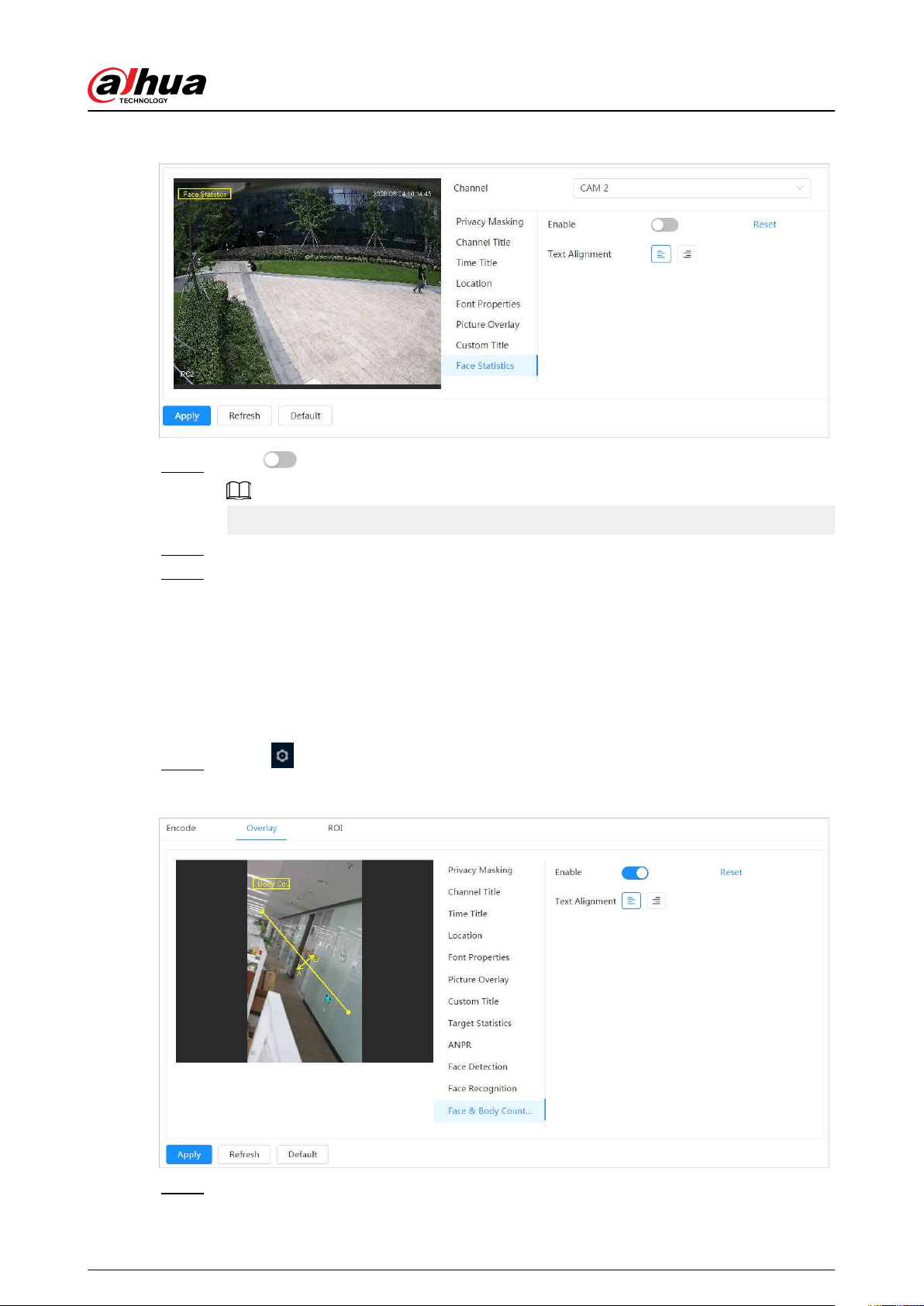
Figure 6-26 Face statistics
Step 2 Click next to Enable, and select the text alignment.
Click Reset to clear the statistics data.
Step 3 Move the statistics box to the position that you want in the image.
Step 4 Click Apply.
6.2.2.2.13 Congure Face&Body Counting
After enabling this function, face&body counting information will be displayed on the image. When
the overlay function is enabled during intelligent rules conguration, this function is enabled
simultaneously.
Procedure
Step 1 Select > Camera > Encode > Overlay > Face&Body Counting.
Figure 6-27 Face&body counting
Step 2 Select the Enable check box, and then select text alignment.
Operation Manual
37
Loading ...
Loading ...
Loading ...