Loading ...
Loading ...
Loading ...
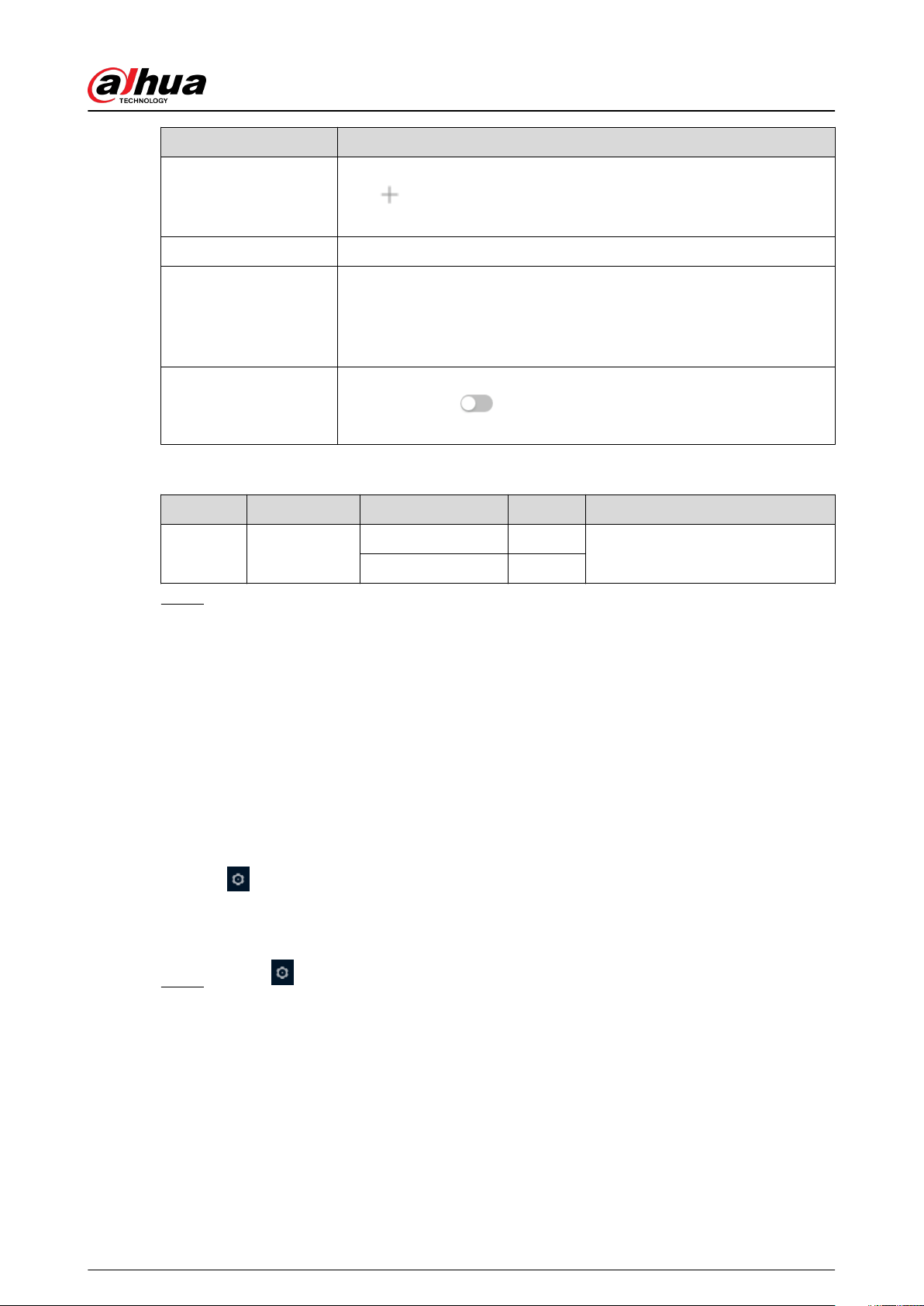
Parameter Description
Subject
Enter maximum 63 characters in Chinese, English, and Arabic numerals.
Click
to select title type, including Device Name , Device ID, and
Event Type, and you can set maximum 2 titles.
Attachment Select the check box to support attachment in the email.
Receiver
●
Receiver’s email address. Supports 3 addresses at most.
●
After entering the receiver's email address, the Test button is
display. Click Test to test whether the emails can be sent and
received successfully.
Health Mail
The system sends test mail to check if the connection is successfully
congured. Click
and congure the Sending Interval, and then
the system sends test mail as the set interval.
Table 6-16 Description of major mailbox conguration
Mailbox SMTP server Authentication Port Description
Gmail
smtp.gmail.co
m
SSL 465
You need to enable SMTP service
in your mailbox.
TLS 587
Step 4 Click Apply.
6.3.6 UPnP
UPnP (Universal Plug and Play) is a protocol that establishes mapping relation between local area
and wide area networks. This function enables you to access local area device through wide area IP
address.
Prerequisites
●
Make sure the UPnP service is installed in the system.
●
Log in the router, and congure WAN IP address to set up internet connection.
●
Enable UPnP in the router.
●
Connect your device to the LAN port of the router.
●
Select
> Network > TCP/IP, in IP Address , enter the local area IP address of the router or
select DHCP and acquires IP address automatically.
Procedure
Step 1 Select > Network > UPnP.
Operation Manual
51
Loading ...
Loading ...
Loading ...