Loading ...
Loading ...
Loading ...
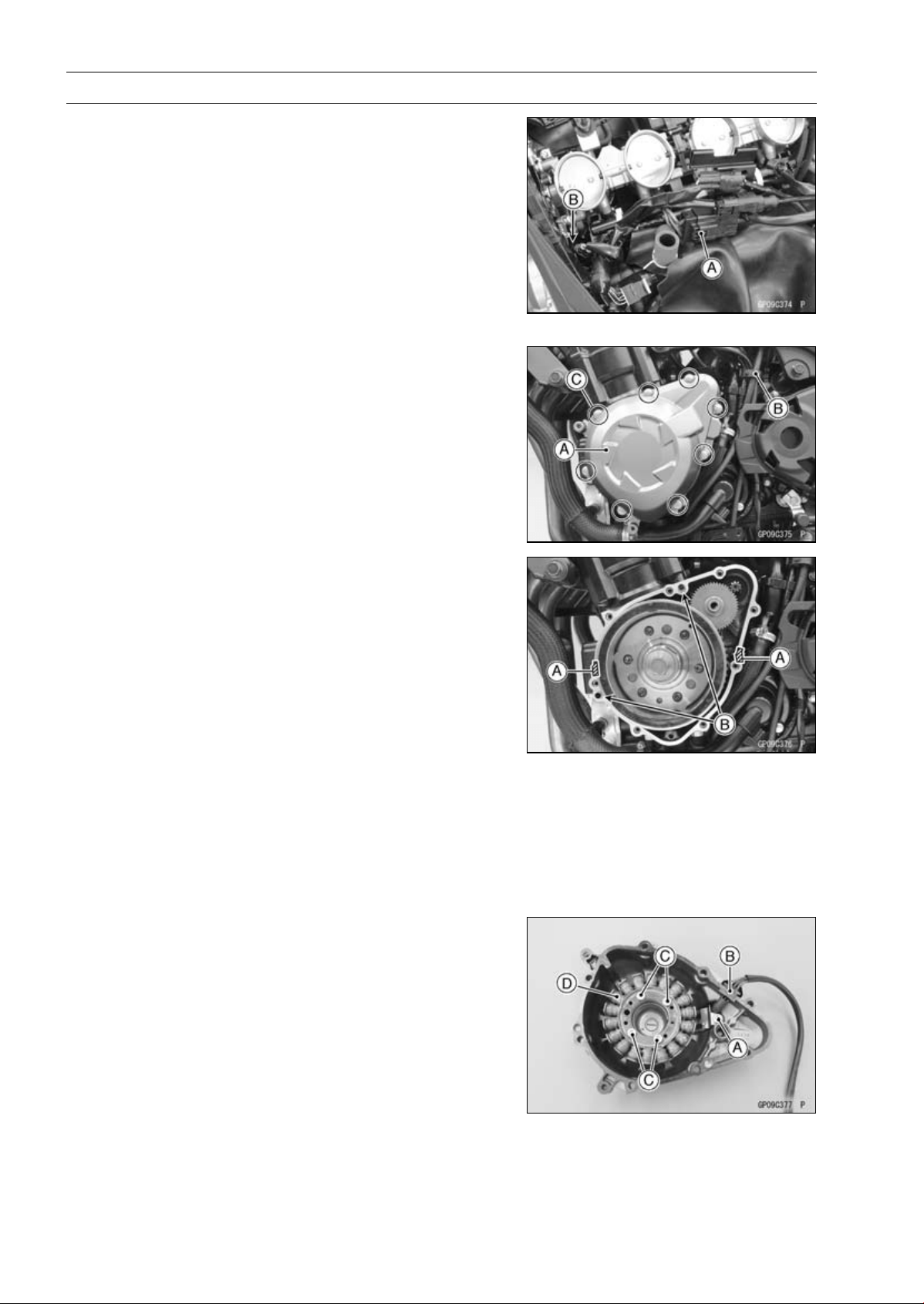
16-34 ELECTRICAL SYSTEM
Charging System
Alternator Cover Removal
•
Drain:
Engine Oil (see Engine Oil Change in the Periodic Main-
tenance chapter)
•
Remove:
Air Cleaner Housing (see Air Cleaner Housing Removal
in the Fuel System (DFI) chapter)
Left Lower Fairing (see Lower Fairing Removal in the
Frame chapter)
•
Disconnect the alternator lead connector [A].
•
Clear the alternator lead from the clamp [B].
•
Place a suitable container under the alternator cover [A].
•
Open the clamp [B].
•
Remove:
Alternator Cover Bolts [C]
Alternator Cover
Alternator Cover Installation
•
Using a high flash-point solvent, clean off any oil or dirt
that may be on the liquid gasket coating area. Dry them
with a clean cloth.
•
Apply liquid gasket to the alternator lead grommet and
crankcase halves mating surface [A] on the front and rear
sides of the cover mount.
Sealant - Liquid Gasket, TB1211F: 92104-0004
•
Check that dowel pins [B] are in place on the crankcase.
•
Replace the alternator cover gasket with a new one.
•
Tighten:
Torque - Alternator Cover Bolts: 12 N·m (1.2 kgf·m, 106
in·lb)
•
Run the alternator lead correctly (see Cable, Wire, and
Hose Routing section in the Appendix chapter).
•
Install the removed parts (see appropriate chapters).
Stator Coil Removal
•
Remove:
Alternator Cover (see Alternator Cover Removal)
Alternator Lead Holding Plate Bolt [A] and Plate
Alternator Lead Grommet [B]
Stator Coil Bolts [C]
•
Remove the stator coil [D] from the alternator cover.
Loading ...
Loading ...
Loading ...
