Loading ...
Loading ...
Loading ...
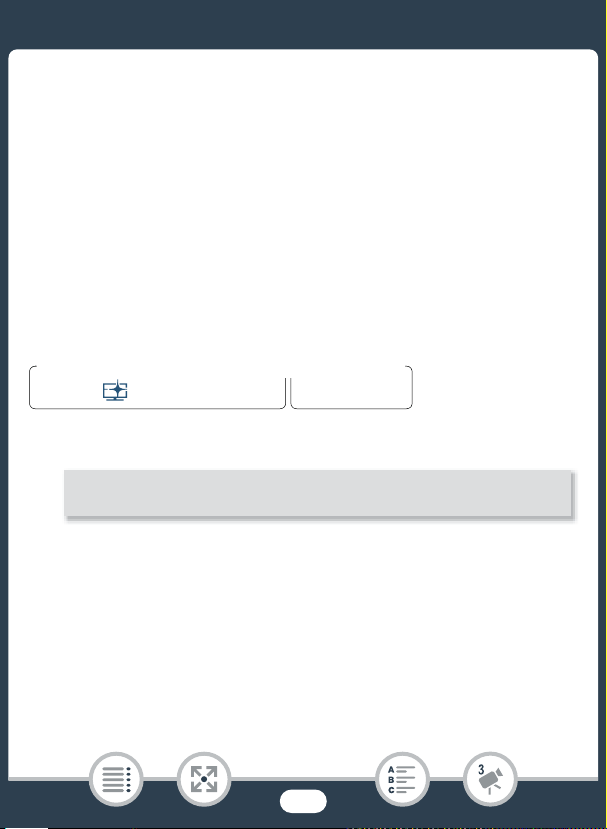
99
Convenient Functions
4 Decorate the scene using the tools from the toolbar as
explained in the previous sections.
5 Touch [X] to exit the decoration screen.
Video Snapshot
You can record a series of short scenes, each a few seconds long.
When you play the video snapshot scenes one after the other, this will
result in fast-paced, dynamic video.
b You can even play back the video snapshot scenes set to
background music (A 120).
1 Activate video snapshot.
• Touch [OFF] instead to deactivate video snapshot.
• A blue border appears on the screen.
2 Press Y.
• The camcorder records for about 4 seconds (the blue frame
serves as a visual progress bar) and then automatically returns to
record standby mode.
N
†
ƒ ’
y }
PlaybackShooting mode
[2] > [¦ Video Snapshot] > [ON] > [X]
Loading ...
Loading ...
Loading ...