Loading ...
Loading ...
Loading ...
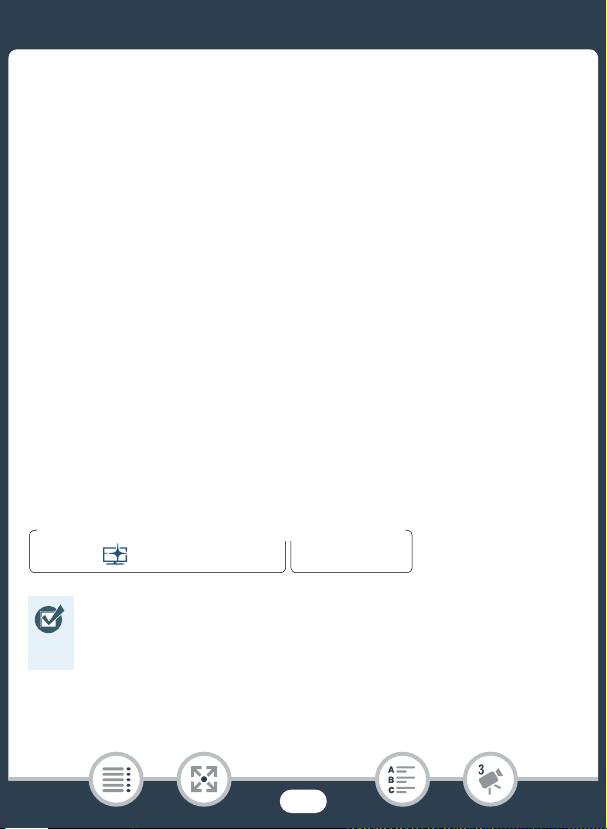
96
Convenient Functions
1 Touch [&].
• The [Date/Time] screen will appear.
2 Touch [Date] or [Time].
•To remove a selected stamp, touch it again.
3 Touch [OK].
•The selected stamp(s) will appear.
4 You can touch any stamp and drag it to the desired location.
■ To u se image mix
Image mix frames can be combined with the live video for fun special
effects. You can use the image mix function along with additional [Pens
and Stamps] or [Animated Stamps] decorations.
The image mix frames are stored in the built-in memory (b
only). To use the image mix function while recording on a memory card,
you will need to download the image mix files in advance and use, for
example, a card reader to copy them to the memory card (A 277).
1 Touch [Ü] to open the [Select Image] screen.
• b Before performing this procedure, make sure that
the memory selected for recording (A 75) or playback
(A 63) contains the image mix frames.
N
†
ƒ ’
y }
PlaybackShooting mode
Loading ...
Loading ...
Loading ...