Loading ...
Loading ...
Loading ...
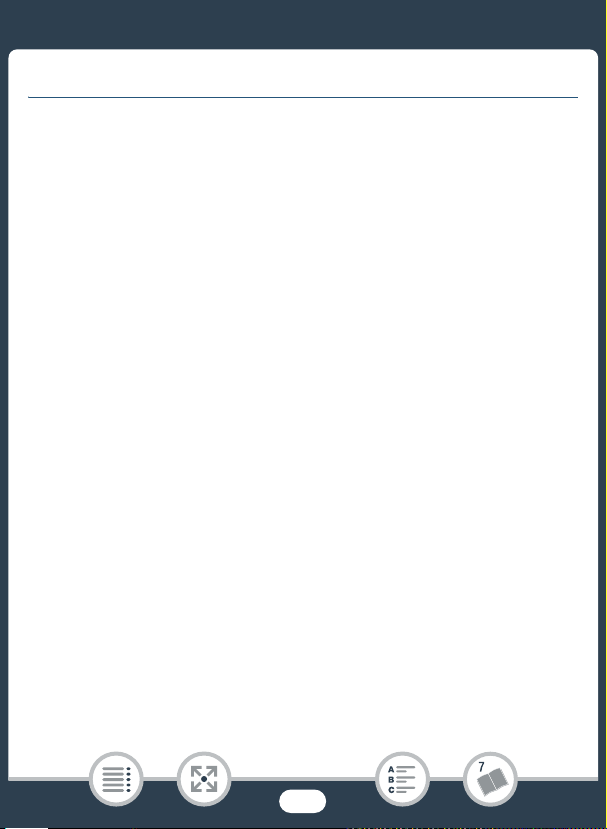
228
Trouble?
Recording
Pressing Y will not start recording.
- You cannot record while the camcorder is writing previous record-
ings in the memory (while the ACCESS indicator is on or flashing).
Wait until the camcorder has finished.
- The memory is full. Delete some recordings (A 69) or initialize the
memory (A 38) to free some space.
- The file numbers for movies and photos have reached their maxi-
mum value. Save your recordings (A 141), set 1 > q >
[File Numbering] to [Reset] and initialize the memory (A 38).
The point where Y was pressed does not match the
beginning/end of the recording.
-There is a slight interval between pressing the button and the actual
start/end of recording. This is not a malfunction.
The camcorder will not focus.
- Autofocus does not work on the subj
ect. Focus manually (A 1
07).
-The lens is dirty. Clean the lens (A 263).
When a subject flits across in front of the lens, the image appears
slightly bent.
-This is a phenomenon typical of CMOS image sensors. When a
subject crosses very quickly in front of the camcorder, the image
may seem slightly warped. This is not a malfunction.
Changing the operating mode between recording (Ü)/recording
standby (Ñ)/playback (Ð) takes longer than usual.
- When the memory contains a large number of scenes, some oper-
ations may take longer than usual. Save your recordings (A 141)
and initialize the memory (A 38).
Loading ...
Loading ...
Loading ...