Loading ...
Loading ...
Loading ...
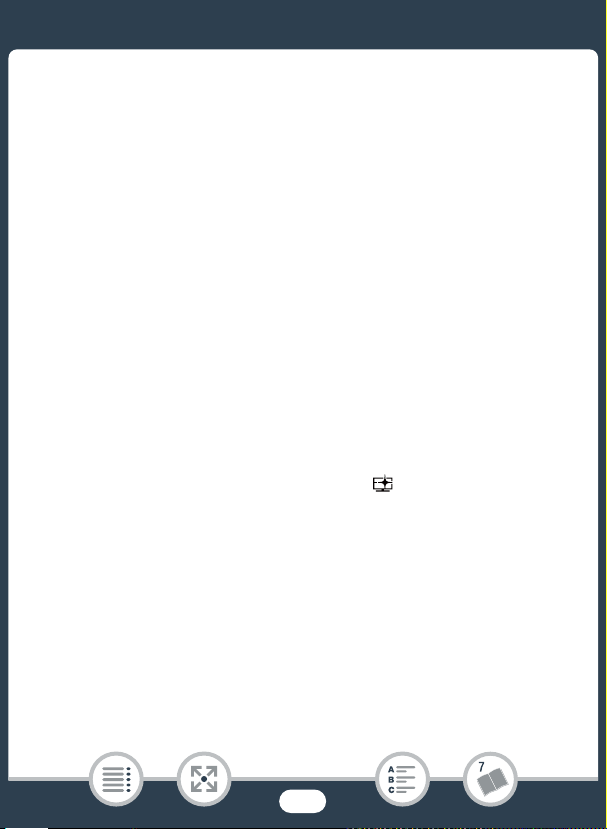
246
Trouble?
Too many photos and MP4 movies. Disconnect the USB cable.
-Disconnect the USB cable. Try using a memory card reader or
decrease the number of photos and movies on the memory card
to fewer than 2,500 (Windows), or 1,000 (Mac OS) and then
restore the connection.
- b Copy the photos and movies to a memory card and try
using a card reader.
- If a dialog box appeared on the computer screen, close it. Discon-
nect the USB cable, and restore the connection after a short while.
Unable to recognize the data
- The camcorder cannot play back scenes recorded using a video
configuration that is not supported (PAL or SECAM). Play back the
recordings with the device originally used to record them.
Unable to recover data
- Could not recover a corrupted file. Save your recordings (A 141)
and initialize the memory (A 38).
Using brighter settings on the TV during playback is recommended.
- When playing back scenes r
ecorded in mode on a TV or exter-
nal monitor, using a bright picture mode or increasing the bright-
ness of the TV, computer monitor or other screen is
recommended.
Loading ...
Loading ...
Loading ...