Loading ...
Loading ...
Loading ...
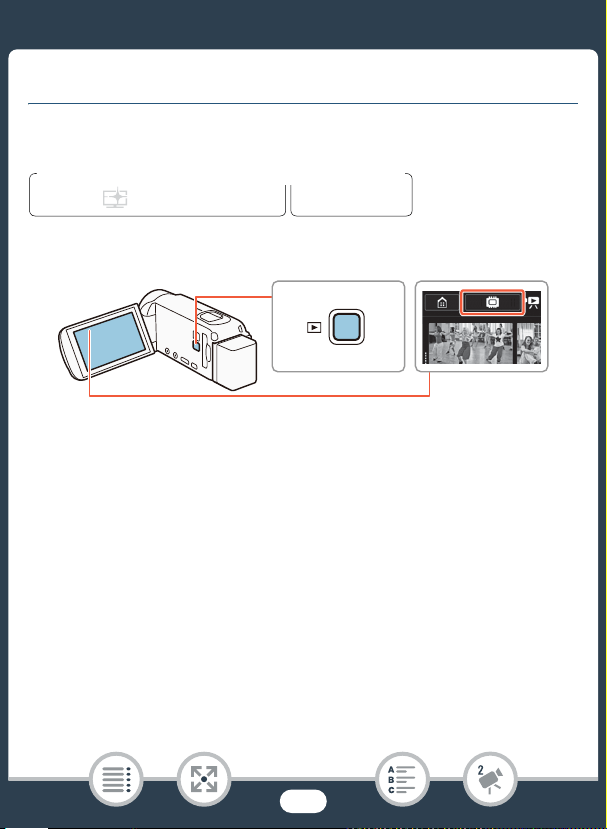
62
Basic Playback
Basic Playback
Playing Back Video
1 Press ] to display the playback index screen.
• You can press ] repeatedly to switch back and forth
between recording mode and playback mode.
• You can press ] when the camcorder is off to turn it on
directly in playback mode.
2 In the index screen, look for the scene you want to play back.
•When the index screen button appears on the screen, you can
select the memory selected for playback (b only).
• Swipe left/right (2a) or touch [Ï] or [Ð] (2b) to display the previ-
ous/next index screen.
N
†
ƒ ’
y }
PlaybackShooting mode
1
Index screen button (A 63)
Loading ...
Loading ...
Loading ...