Loading ...
Loading ...
Loading ...
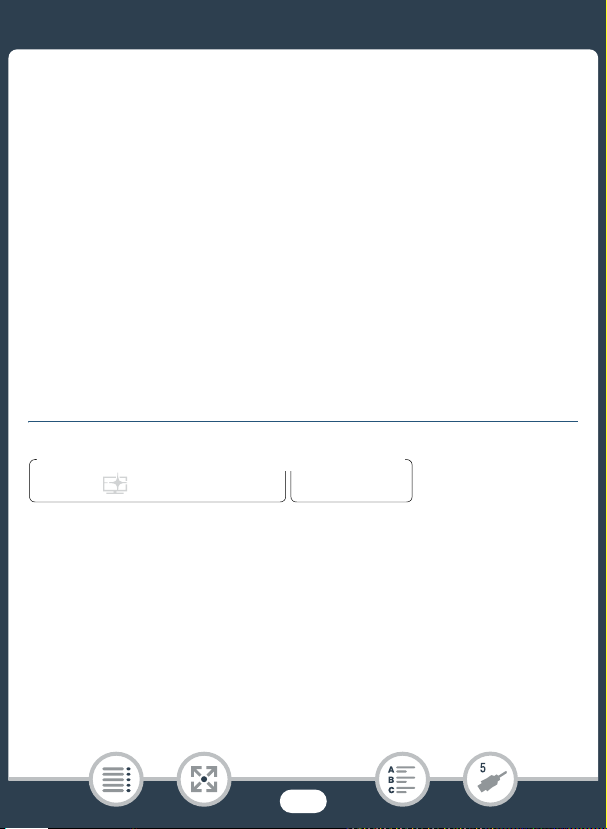
143
Saving and Sharing Your Recordings
1 Download the software from your local Canon website.
•Visit the following website to download CameraWindow DC.
www.canon.com/icpd
(Click on your country/region, search for your camcorder model
and then proceed to the download page.)
2 Double-click the file downloaded in step 1 to begin installa-
tion.
• Follow the onscreen instructions to install the software.
•For Windows users, if a User Account Control dialog box
appears, follow the instructions.
•When the screen of the last step (Finish) is displayed, the soft-
ware is correctly installed. Click Finish to close the installer.
Connecting the Camcorder to a Computer
1 Camcorder: Power the camcorder using the compact power
adapter.
2 Camcorder: Open the [y] index screen (A 62) or [}]
index screen (
A 67).
3 Connect the camcorder to the computer using the supplied
USB cable.
•Connection 3-햲. Refer to Connection Diagrams (A 138).
N
†
ƒ ’
y }
PlaybackShooting mode
Loading ...
Loading ...
Loading ...