Loading ...
Loading ...
Loading ...
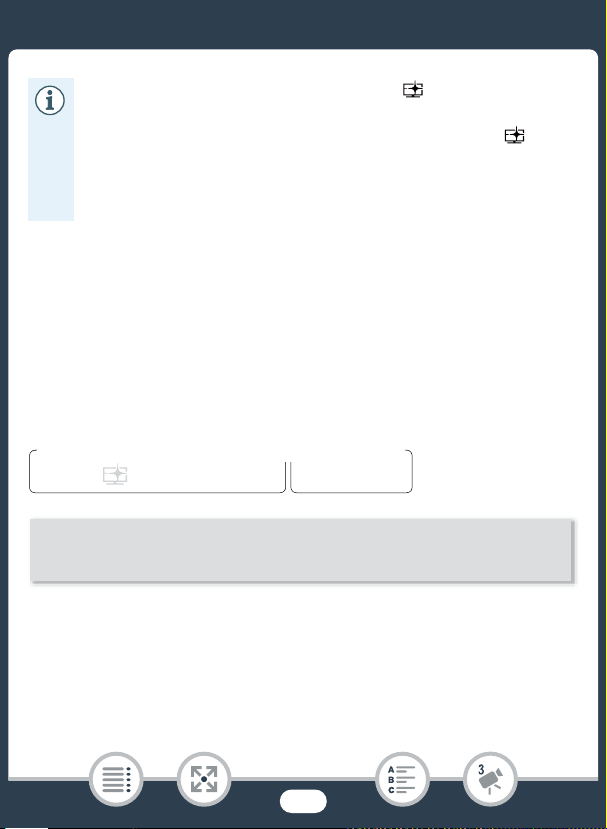
80
Recording Settings and Shooting Modes
Cinema Mode and Cinema-Look Filters
In † mode, the camcorder will adjust the frame rate and several other
picture-related settings to give your recordings a cinematic look. In this
mode you can also use a variety of professional cinema-look filters to
create unique movies with a distinctive appearance.
b You can also add cinema-look filters when you convert mov-
ies to MP4 (resize movies to smaller MP4 files) (A 128).
•The selected cinema-look filter will be applied and its number will
appear in the [FILTER] button.
• When playing back scenes recorded in mode, the follow-
ing adjustments are recommended.
-Playback on the camcorder: Set 1 > q > [View
Assistance] to [i On].
-Playback on a TV or external monitor: Increase the bright-
ness of the TV, computer monitor, etc.
N
†
ƒ ’
y }
PlaybackShooting mode
Touch the shooting mode button (A 77) > [† Cinema] > [OK]
> Desired cinema-look filter > [OK]
Loading ...
Loading ...
Loading ...