Loading ...
Loading ...
Loading ...
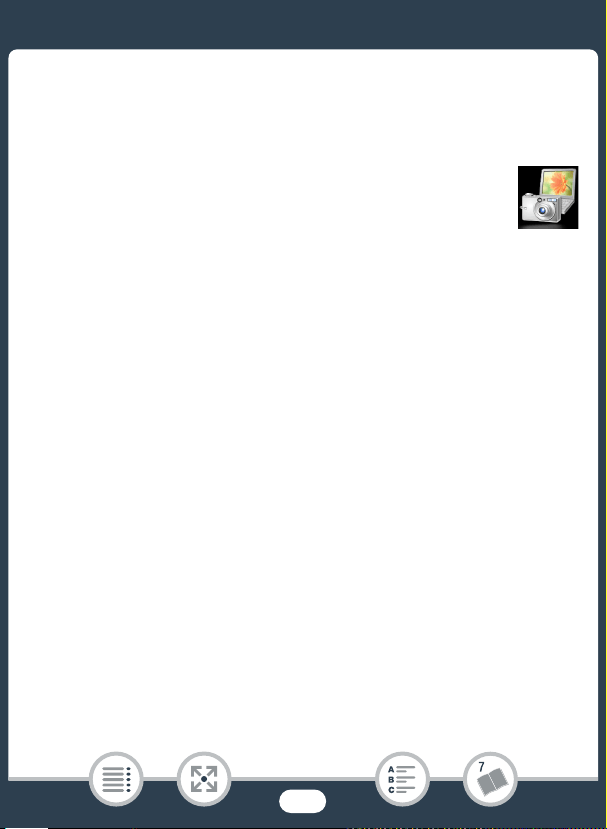
234
Trouble?
-Disconnect the USB cable and turn off the camcorder. After a short
while, turn it on again and restore the connection.
- Connect the camcorder to a different USB port on the computer.
CameraWindow DC does not start automatically.
- CameraWindow DC does not start automatically on
some versions of Mac OS X. In such case, click the Cam-
era-Window icon in the dock to launch the software.
Cannot save recordings on my computer
-
When the memory contains too many recordings (Windows – 2,500
or more photos scenes, Mac OS – 1,000 or more photos scenes),
you may not be able to transfer recordings to a computer. Try using a
card reader to transfer recordings from the memory card.
b only:
To t r a n sfer the recordings in the built-in memory,
copy them to the memory card in advance (
A
125).
b After touching the camcorder’s NFC touchpoint to the
touchpoint of an NFC-compatible device, the device is not correctly
recognized.
- Align the center of the touchpoints on the camcorder and the other
device. If there is no reaction, try slightly moving the devices while
they are touching.
- The NFC function may be turned off. Set 1 > q > [NFC] to
[On].
b After touching the camcorder’s NFC touchpoint to the
touchpoint of an NFC-compatible device, the camcorder does not
turn on.
- The battery pack is exhausted. Replace or charge the battery pack.
Then, try the operation again.
Loading ...
Loading ...
Loading ...