Loading ...
Loading ...
Loading ...
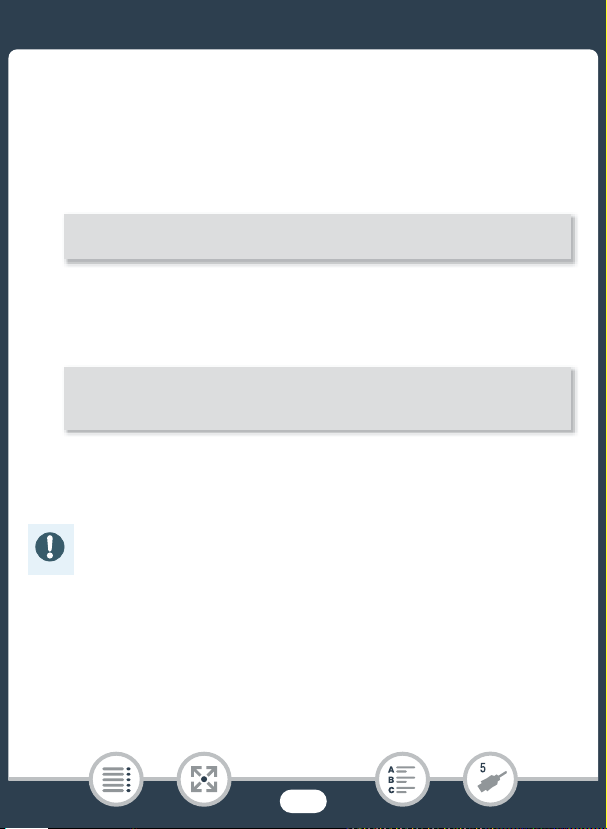
150
Saving and Sharing Your Recordings
•To switch to another memory save folder, touch [(] and select
the memory save folder of the date you want to play back.
4 When you have finished playing back, be sure to safely end
the connection to the external hard drive before physically
disconnecting it.
To delete the memory save folder currently displayed
1 Delete the memory save folder.
2 Safely end the connection to the external hard drive before
physically disconnecting it (A 148).
■ Initializing the External Hard Drive
1 Connect the external hard drive to the camcorder.
• Steps 1 to 3 in the previous procedure (A 147).
2 Initialize the external hard drive.
• Be careful when deleting recordings. Once deleted, record-
ings cannot be recovered.
[(] > [K] > [Safely Remove Hard Drive] > [Yes]
0 > [1 Other Settings] > q > [Delete Memory Save
Folder] > [Yes] > [OK]
Loading ...
Loading ...
Loading ...