Loading ...
Loading ...
Loading ...
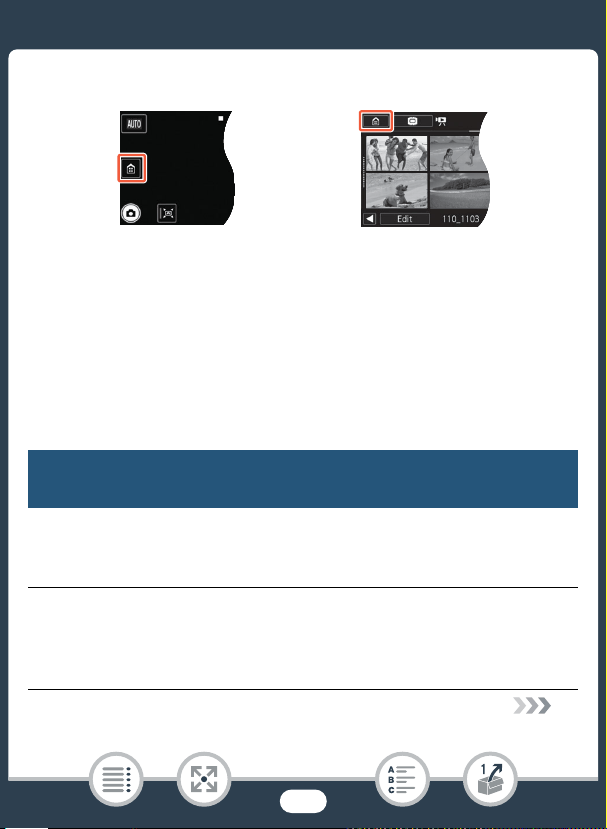
42
Basic Operation of the Camcorder
■ 0 (Home) Menu
1 Touch [0] to open the 0 (Home) menu.
2 Swipe left/right to bring the desired menu to the center.
• You can also touch [Ï] or [Ð] to bring the icon of the desired
menu to the center.
3 Touch the icon of the desired menu to open it.
• See the following table for a description of each menu.
Menu item
Description
[1 Other Settings] (A 44, 192)
Opens the [1 Other Settings] menus, which give you access to
various camcorder settings.
b [3 Recording Setup] (recording mode only) (A 74 - 77)
` [3 Video Quality] (recording mode only)
In this menu you can select, among others, the video quality or
memory used for recording*.
Recording mode Playback mode
Loading ...
Loading ...
Loading ...