Loading ...
Loading ...
Loading ...
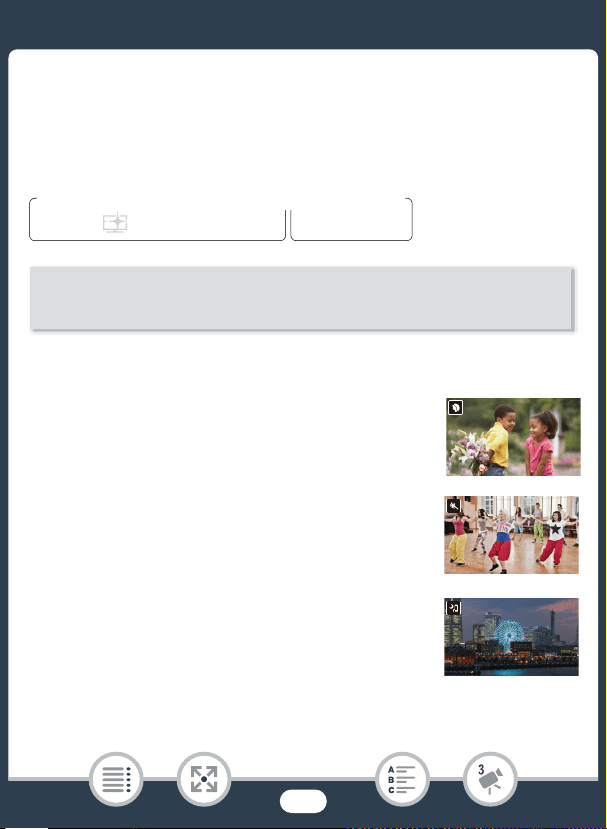
82
Recording Settings and Shooting Modes
Special Scene Modes
Recording in a very bright ski resort or capturing the full colors of a sun-
set or a fireworks display becomes as easy as selecting a Special
Scene mode.
Options (
Default value)
[H Portrait]
The camcorder uses a large aperture to achieve a
sharp focus on the subject while blurring the back-
ground.
[I Sports]
To record scenes with lots of movement, such as
sport events and dance scenes.
[J Night Scene]
To record nightscapes with lower noise.
N
†
ƒ ’
y }
PlaybackShooting mode
Touch the shooting mode button (A 77) > [ƒ Scene] > [OK]
> Desired Special Scene mode > [OK]
Loading ...
Loading ...
Loading ...