Loading ...
Loading ...
Loading ...
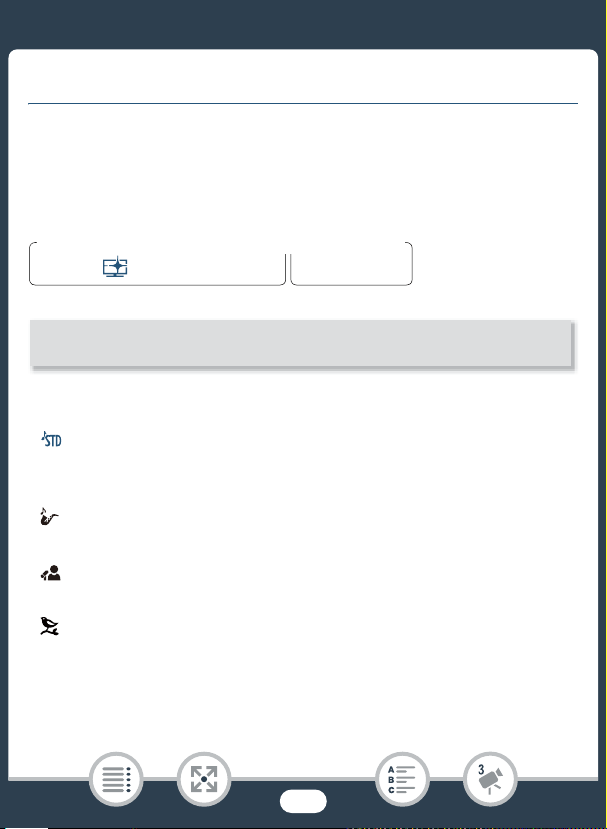
113
Recording Audio
Recording Audio
Audio Scenes
You can have the camcorder optimize the audio settings of the built-in
microphone by selecting the audio scene that matches your surround-
ings. This will greatly enhance the sense of “being there”.
Options (
Default value)
[ Standard]
To record most general situations. The camcorder records with stan-
dard settings.
[ Music]
To vibrantly record music performances and singing indoors.
[ Speech]
Best for recording human voices and dialog.
[ Forest and Birds]
To record birds and scenes in forests. The camcorder clearly captures
sound as it spreads.
N
†
ƒ ’
y }
PlaybackShooting mode
[2] > [— Audio Scene] > Desired audio scene > [X]
Loading ...
Loading ...
Loading ...