Loading ...
Loading ...
Loading ...
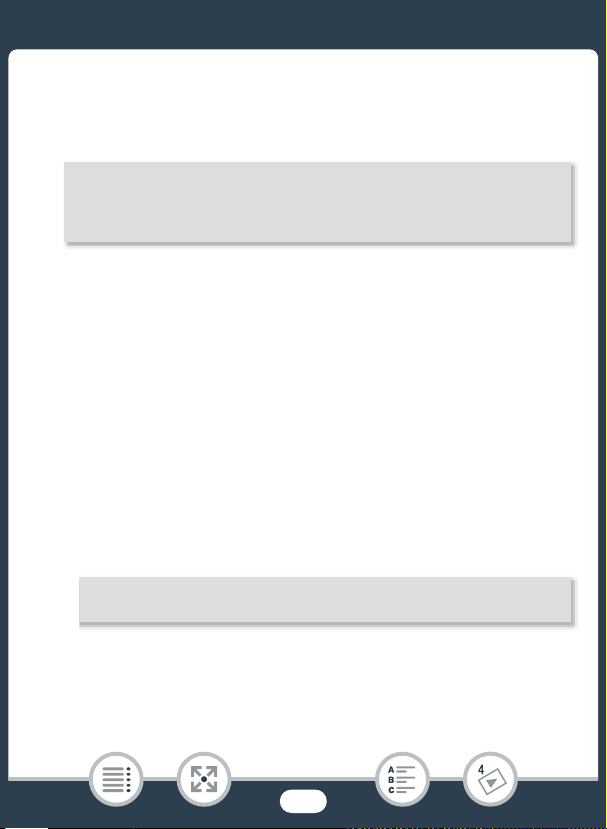
129
Editing Functions
• b If you want to add background music to the converted
scene, select a music track (step 2, A 120).
2 Open the screen for selecting scenes to convert.
*Only necessary if you want to join all the selected scenes into a single
converted movie.
3 Touch the individual scenes you want to convert.
• A checkmark ! will appear on the scenes you touch. The total
number of selected scenes will appear next to the " icon.
•Touch a selected scene to remove the checkmark. To remove all
checkmarks at once, touch [Remove All] > [Yes].
4 After selecting all the desired scenes, touch [OK] and then
touch [Next].
• If a copyright notice appears, read it carefully and touch [OK] if
you agree.
• To add a cinema-look filter*:
To deactivate the cinema-look filter, touch [FILTER] again.
[Edit] > [Convert to MP4 (&'8)] (b) or [Convert to
MP4] (`) > [OK] > [Join Scenes]* > Desired video
quality of converted movies
[FILTER 1] > Select the desired filter (A 81) > [OK]
Loading ...
Loading ...
Loading ...