Loading ...
Loading ...
Loading ...
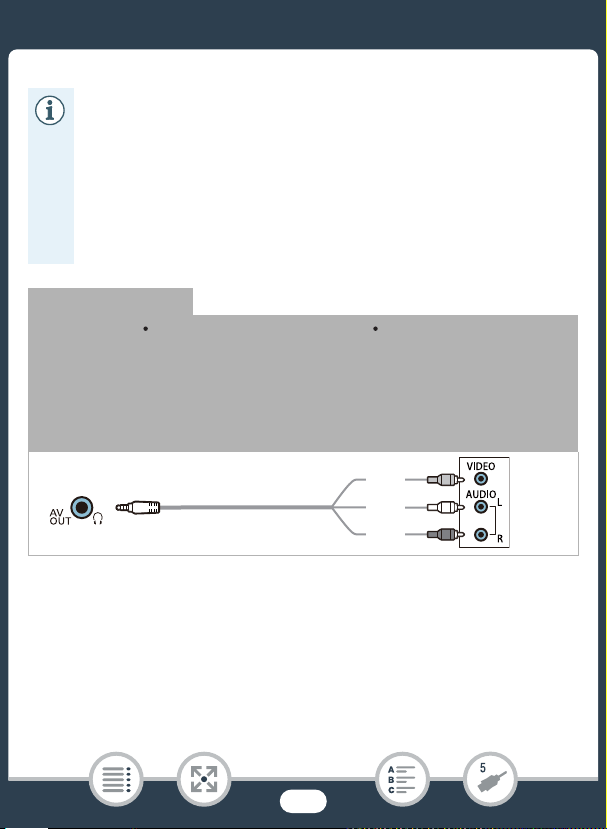
137
Terminals on the Camcorder
• While a cable is connected to the HDMI OUT terminal, there
will be no video output from the AV OUT/× terminal.
• Correct operation cannot be guaranteed when connecting the
camcorder to DVI monitors.
• Depending on the HDTV, correct playback of personal video
content may not be possible using connection 1. Try using
connection 2.
Connection 2
Composite Video
Typ e : Analog Quality: Standard definition Output only
Connect to a standard TV or a VCR with audio/video input terminals.
Change the following settings on the camcorder:
- 1 > t > [TV Type] according to the TV set (widescreen or 4:3), if
the TV cannot automatically detect and change the aspect ratio
- 1 > q > [AV/Headphones] to [Ò AV]
Red
White
Yellow
STV-250N Stereo Video Cable
(optional)
Loading ...
Loading ...
Loading ...