Loading ...
Loading ...
Loading ...
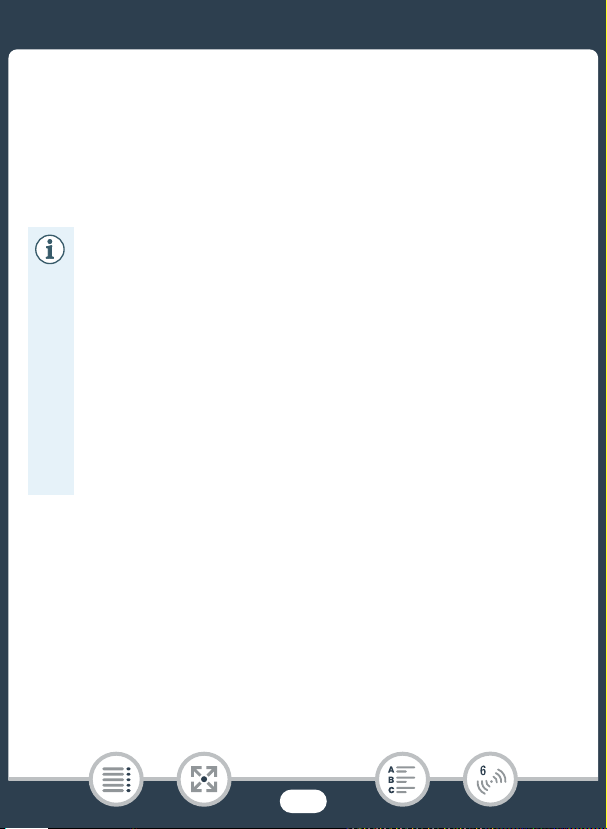
171
The Camcorder’s Wi-Fi Functions
4 iOS/Android device: Use the Camera Connect app to save
the camcorder’s movies and photos.
When you have finished
Camcorder: Touch [End] > [OK] to end the wireless connection and
turn off the camcorder.
• Depending on factors such as the wireless network condi-
tions, you may not be able to check movies or it may take
some time to check or save them.
• The procedure above may differ depending on the version of
the device’s OS you are using.
• The following types of scenes will be recognized as multiple
files on other devices.
- Scenes exceeding 4 GB.
- Scenes recorded at 35 Mbps exceeding 30 minutes.
- Scenes recorded at a video quality other than 35 Mbps
exceeding 1 hour.
Loading ...
Loading ...
Loading ...