Loading ...
Loading ...
Loading ...
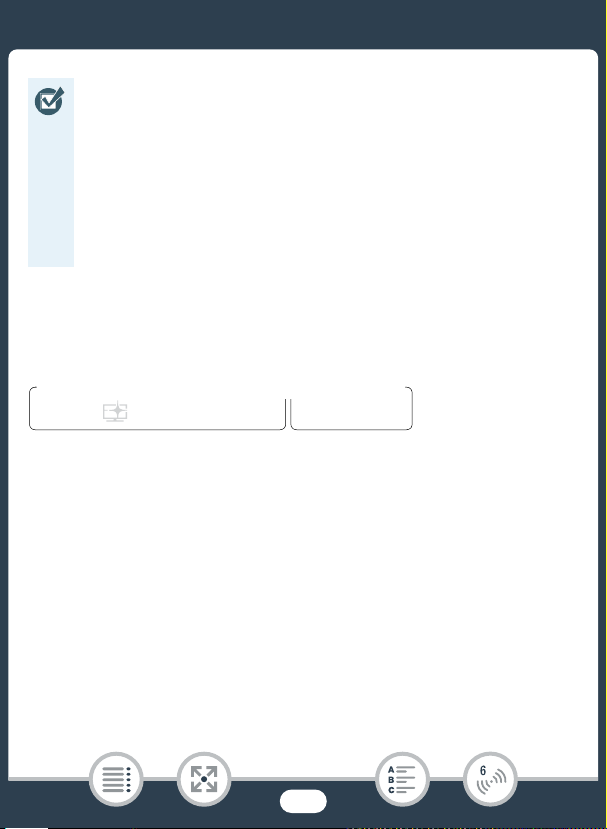
175
The Camcorder’s Wi-Fi Functions
■ Setting the Desired Web Services in the Camcorder
Log in to CANON iMAGE GATEWAY and set the Web services you want
to use.
1 Camcorder: Open the [y] index screen (A 62) or the [}]
index screen (A 67).
2 Connect the camcorder to the computer using the supplied
USB cable.
•Connection 3-햲. Refer to Connection Diagrams (A 138).
3 Computer: CameraWindow DC will start automatically and
the main screen will appear.
•Windows: If the AutoPlay dialog box appears instead, click
Downloads Images From Canon Camera to start the
CameraWindow DC program.
•Make sure you have completed the following general require-
ments.
-Install CameraWindow DC on your computer (A 142).
- Complete the free registration online for CANON iMAGE
GATEWAY.
- Have ready relevant account settings (user name, pass-
word, etc.) for all the services you plan to use (YouTube,
etc.). Available services may differ by country/region.
N
†
ƒ ’
y }
PlaybackShooting mode
Loading ...
Loading ...
Loading ...