Loading ...
Loading ...
Loading ...
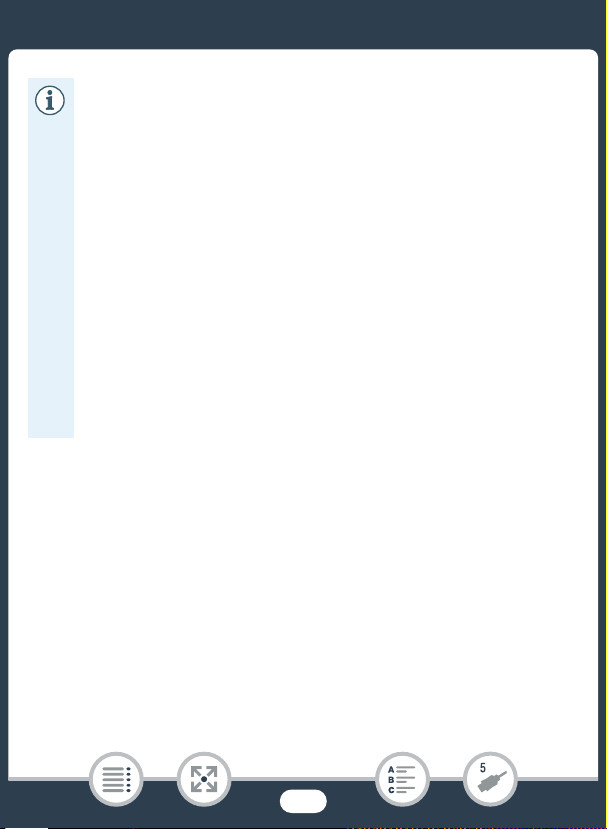
149
Saving and Sharing Your Recordings
■ Playing Back Previously Saved Recordings from the
External Hard Drive
1 Connect the external hard drive to the camcorder.
• Steps 1 to 3 in the previous procedure (A 147).
2 Touch [Play Back from Hard Drive] and select the memory
save folder you want to play back.
•The index screen will appear.
3 Touch a recording to play it back.
• About memory save folders:
- If you performed multiple memory save operations on the
same day (for example, if you saved the built-in memory
and then a memory card), the folder name of memory save
folders following the first one will end in a numerical suffix
(for example, “-1”, “-2”).
- Up to 10 memory save folders can be created for any given
date and up to 300 memory save folders can be saved on a
single hard drive.
• You cannot use the following types of external hard drives.
-USB-powered portable hard drives.
- Hard drives with a capacity over 2 TB.
-USB flash drives or media connected to card readers.
• If the external hard drive is partitioned, only the first partition
will be recognized.
Loading ...
Loading ...
Loading ...