Loading ...
Loading ...
Loading ...
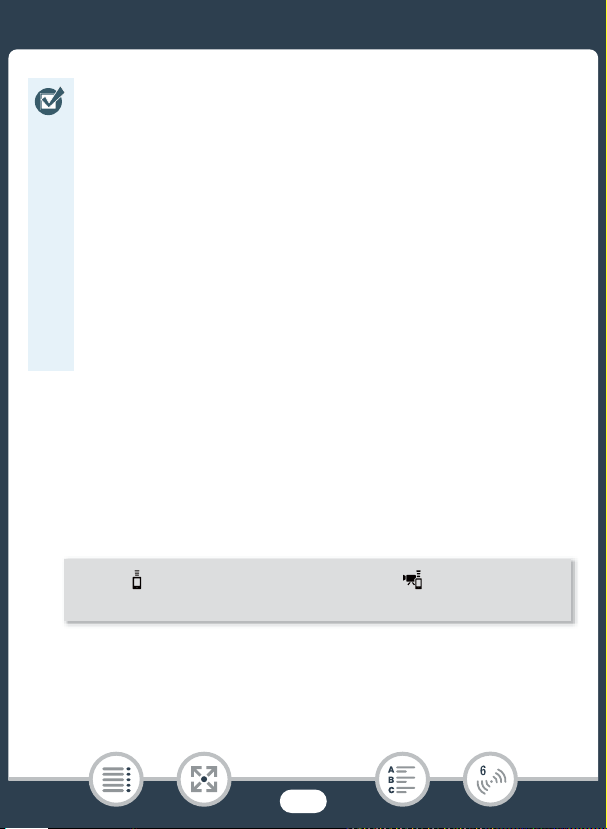
158
The Camcorder’s Wi-Fi Functions
■ Streaming via Wi-Fi (Monitor from Home)
With this function, you can monitor the image streamed from the cam-
corder when it is in another location within Wi-Fi connection range, for
example, in another room in the house. You can use your iOS/Android
device to control the camcorder.
1 Camcorder: Activate the [Monitor from Home] function.
• The camcorder’s network name and password will appear.
• The camcorder will be ready to connect with the iOS or Android
device.
• Before you perform these procedures for the first time, down-
load and install the latest version of the CameraAccess plus
app on your iOS/Android device. The app can be down-
loaded for free from the following websites.
- iOS devices (App Store):
https://appstore.com/cameraaccessplus
- Android devices* (Google Play™):
https://play.google.com/store/apps/
details?id=jp.co.pixela.cameraaccessplus
*Android devices compatible with NFC: When the app is not
installed, you can touch the Android device to the camcorder in
recording mode (A 160) to automatically open the Google Play
download page.
0 > [ Remote Control+Streaming] > [ Monitor from
Home] > [OK]
Loading ...
Loading ...
Loading ...