Loading ...
Loading ...
Loading ...
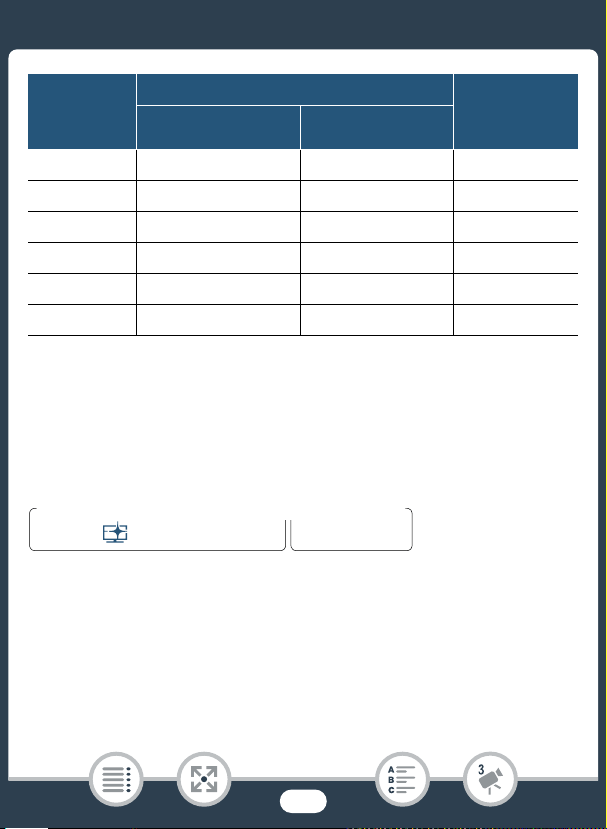
89
Convenient Functions
* Some of the times given are approximate rounded values.
■ Using Slow & Fast Motion Recording for Part of a Scene
You can select which parts of a scene to record in slow & fast motion
(flexible slow & fast motion recording). At a touch, you can switch
between 1/2x slow motion, normal speed and 2x fast motion.
1 Make sure the camcorder has sufficient power to complete
the operation.
•Insert a fully charged battery pack or use the supplied compact
power adapter.
[x20]
Every 0.67 sec. Every 10 sec.
20 min.
[x60]
Every 2 sec. Every 30 sec.
1 hr.
[x120]
Every 4 sec. Every 1 min.
2 hr.
[x300] Every 10 sec. Every 2 min. 30 sec.
5 hr.
[x600]
Every 20 sec. Every 5 min. 10 hr.
[x1200]
Every 40 sec. Every 10 min.
20 hr.
Slow/fast
motion rate
Recording time and interval*
Real time
elapsed in a
1-minute scene
[1 Frame] [0.5 sec]
N
† ƒ ’
y }
PlaybackShooting mode
Loading ...
Loading ...
Loading ...