Loading ...
Loading ...
Loading ...
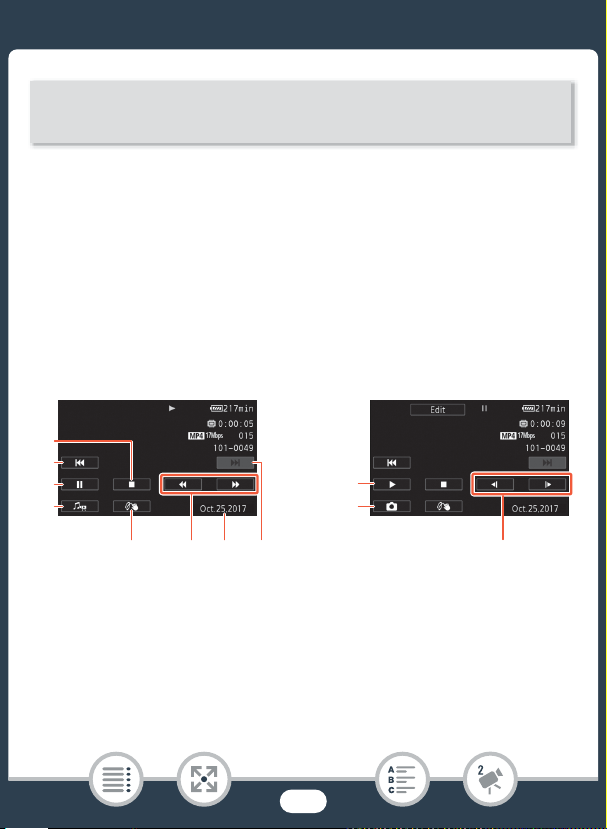
64
Basic Playback
To a dj u st the volume
1 During playback, touch the screen to display the playback
controls.
2 Touch [Ý], touch [Ø] or [Ù] to adjust the volume, and
touch [K].
Playback controls
1 Stop the playback.
2 Jump to the beginning of the scene. Double-tap to jump to the
previousscene.
3 Pause the playback.
Touch the index screen button > Memory to play back (& or 8)
> [OK]
6578
1
2
3
4
10
11
9
Playback Playback pause
Loading ...
Loading ...
Loading ...