Loading ...
Loading ...
Loading ...
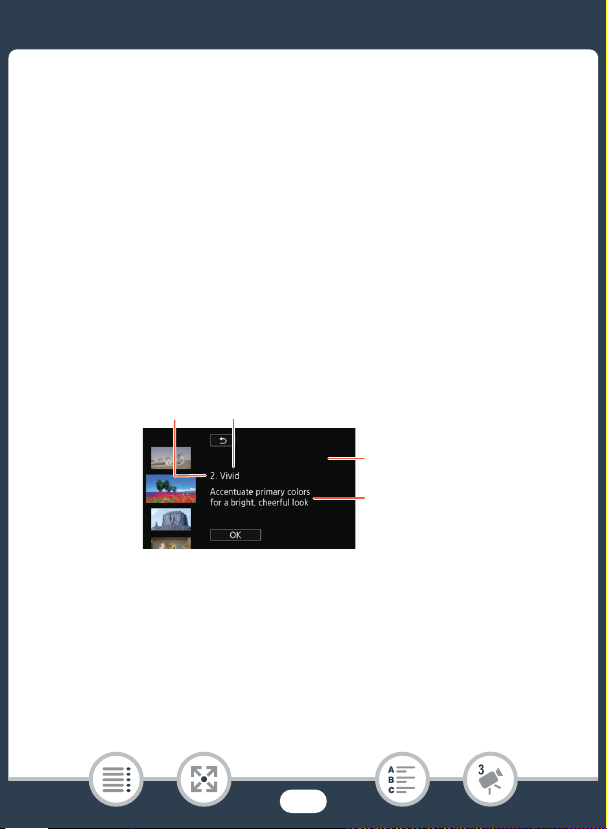
81
Recording Settings and Shooting Modes
To change the cinema-look filter
1 Touch the [FILTER] button on the bottom left corner of the
screen.
2 Select the desired cinema-look filter and then touch [OK].
Options (
Default value)
The camcorder offers 5 cinema-look filters. Select the desired filter while
previewing the effect on the screen.
[1. Cinema Standard]
[4. Sepia]
[2. Vivid] [5. Old Movies]
[3. Cool]
Filter number
(will appear in the
[FILTER] button)
Brief description
(onscreen guidance)
Preview the effect on
the screen
Filter name
Loading ...
Loading ...
Loading ...