Loading ...
Loading ...
Loading ...
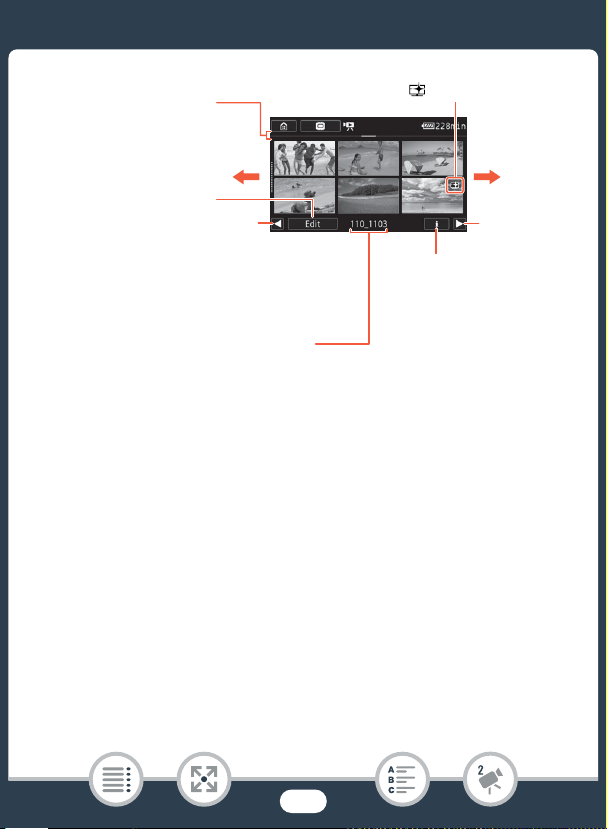
63
Basic Playback
3 Touch the desired scene to play it back.
• The camcorder will play back the scene selected and continue
until the end of the last scene in the index screen.
• Touch the screen to display the playback controls. During play-
back, the playback controls will disappear automatically after a
few seconds without operation.
b To change the memory to play back
With the index screen button (A 62), you can select the memory
selected for playback of the scenes displayed.
2a 2a
2b
2b
Visual bar shows the rela-
tive location of the current
index screen.
Scene information
(A 66)
Folder name. The last 4 digits represent
the recording date (1103 = November 3)
Scene recorded in mode (A 79)
[Edit] button (A 214): To
delete recordings, copy
scenes, etc. You can also
lock it (A 65) to protect
your recordings.
Loading ...
Loading ...
Loading ...